pyvista.plotting.volume_property.VolumeProperty#
- class VolumeProperty(*args, **kwargs)[source]#
Wrap the VTK class vtkVolumeProperty.
This class is used to represent common properties associated with volume rendering. This includes properties for determining the type of interpolation to use when sampling a volume, the color of a volume, the scalar opacity of a volume, the gradient opacity of a volume, and the shading parameters of a volume.
- Parameters:
- lookup_table
pyvista.LookupTable,optional Lookup table to set the color and opacity transfer functions.
- interpolation_type
str,optional Value must be either
'linear'or'nearest'.- ambient
float,optional When lighting is enabled, this is the amount of light in the range of 0 to 1 (default 0.0) that reaches the actor when not directed at the light source emitted from the viewer.
- diffuse
float,optional The diffuse lighting coefficient.
- specular
float,optional The specular lighting coefficient.
- specular_power
float,optional The specular power. Between 0.0 and 128.0.
- shadebool,
optional Enable or disable volume shading. If shading is turned off, then the mapper for the volume will not perform shading calculations. If shading is turned on, the mapper may perform shading calculations - in some cases shading does not apply (for example, in a maximum intensity projection) and therefore shading will not be performed even if this flag is on. For a compositing type of mapper, turning shading off is generally the same as setting
ambient=1,diffuse=0,specular=0. Shading can be independently turned on/off per component.- opacity_unit_distance
float,optional This is the unit distance on which the scalar opacity transfer function is defined. By default this is 1.0, meaning that over a distance of 1.0 units, a given opacity (from the transfer function) is accumulated. This is adjusted for the actual sampling distance during rendering.
- lookup_table
Examples
Create a sample dataset from perlin noise and apply a lookup table to the
VolumeProperty.>>> import pyvista as pv >>> noise = pv.perlin_noise(1, (1, 3, 5), (0, 0, 0)) >>> grid = pv.sample_function( ... noise, bounds=[0, 3.0, -0, 1.0, 0, 1.0], dim=(40, 40, 40) ... ) >>> pl = pv.Plotter() >>> actor = pl.add_volume(grid, show_scalar_bar=False) >>> lut = actor.mapper.lookup_table >>> lut.cmap = 'bwr' >>> lut.apply_opacity([1.0, 0.0, 0.0, 0.3, 0.0, 0.0, 0.0, 0.3]) >>> pl.show()
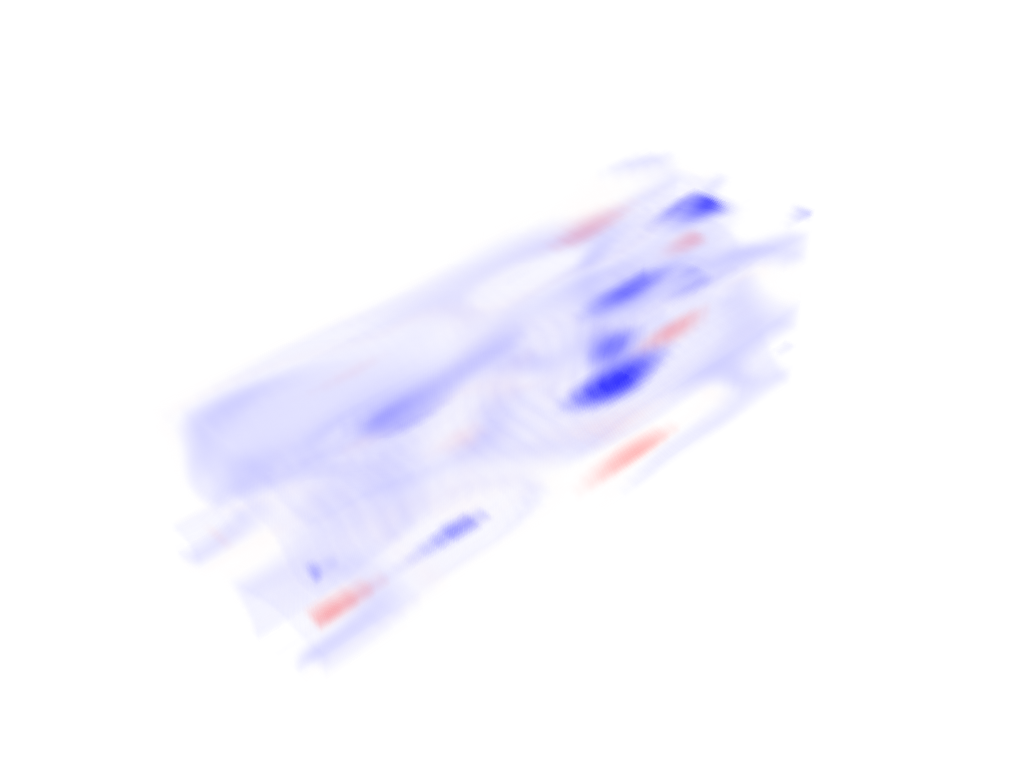
Methods#
|
Apply a lookup table to the volume property. |
Create a deep copy of this property. |
|
Reapply the lookup table previously applied. |
Attributes#
Return or set ambient lighting coefficient. |
|
Return or set the diffuse lighting coefficient. |
|
Return or set independent components. |
|
Return or set the interpolation type. |
|
Return or set the opacity unit distance. |
|
Return or set shading of a volume. |
|
Return or set specular. |
|
Return or set specular power. |