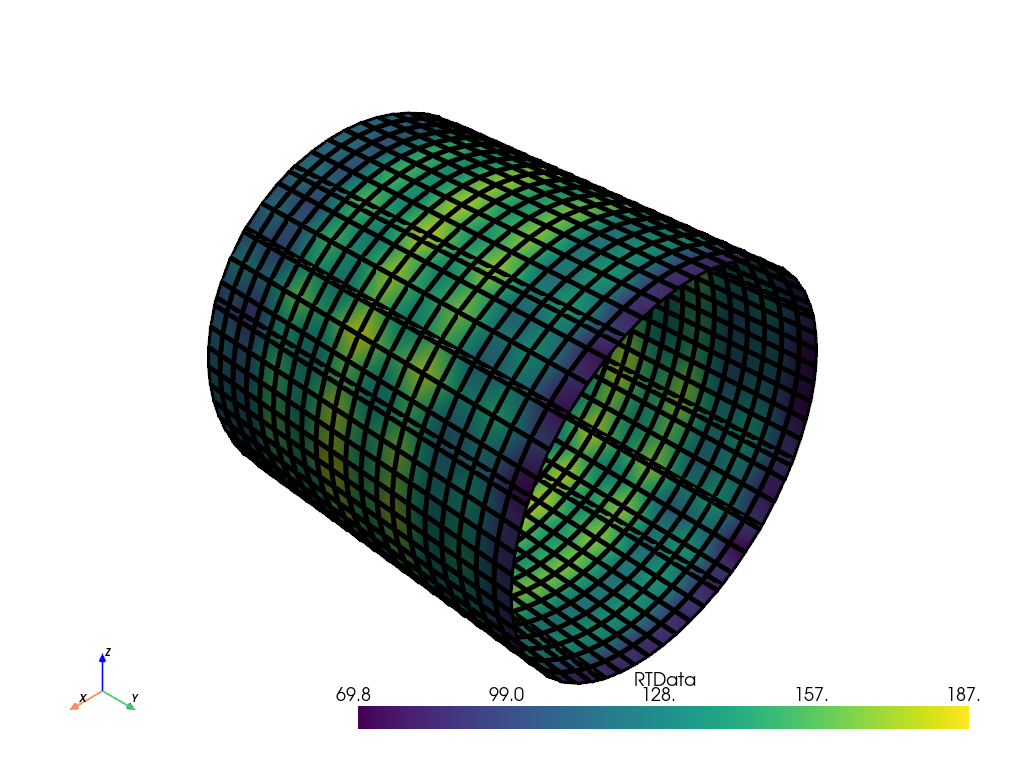pyvista.DataSetFilters.slice_implicit#
- DataSetFilters.slice_implicit(implicit_function, generate_triangles=False, contour=False, progress_bar=False)[source]#
Slice a dataset by a VTK implicit function.
- Parameters:
- implicit_function
vtk.vtkImplicitFunction Specify the implicit function to perform the cutting.
- generate_trianglesbool, default:
False If this is enabled (
Falseby default), the output will be triangles. Otherwise the output will be the intersection polygons. If the cutting function is not a plane, the output will be 3D polygons, which might be nice to look at but hard to compute with downstream.- contourbool, default:
False If
True, apply acontourfilter after slicing.- progress_barbool, default:
False Display a progress bar to indicate progress.
- implicit_function
- Returns:
pyvista.PolyDataSliced dataset.
Examples
Slice the surface of a sphere.
>>> import pyvista as pv >>> import vtk >>> sphere = vtk.vtkSphere() >>> sphere.SetRadius(10) >>> mesh = pv.Wavelet() >>> slice = mesh.slice_implicit(sphere) >>> slice.plot(show_edges=True, line_width=5)
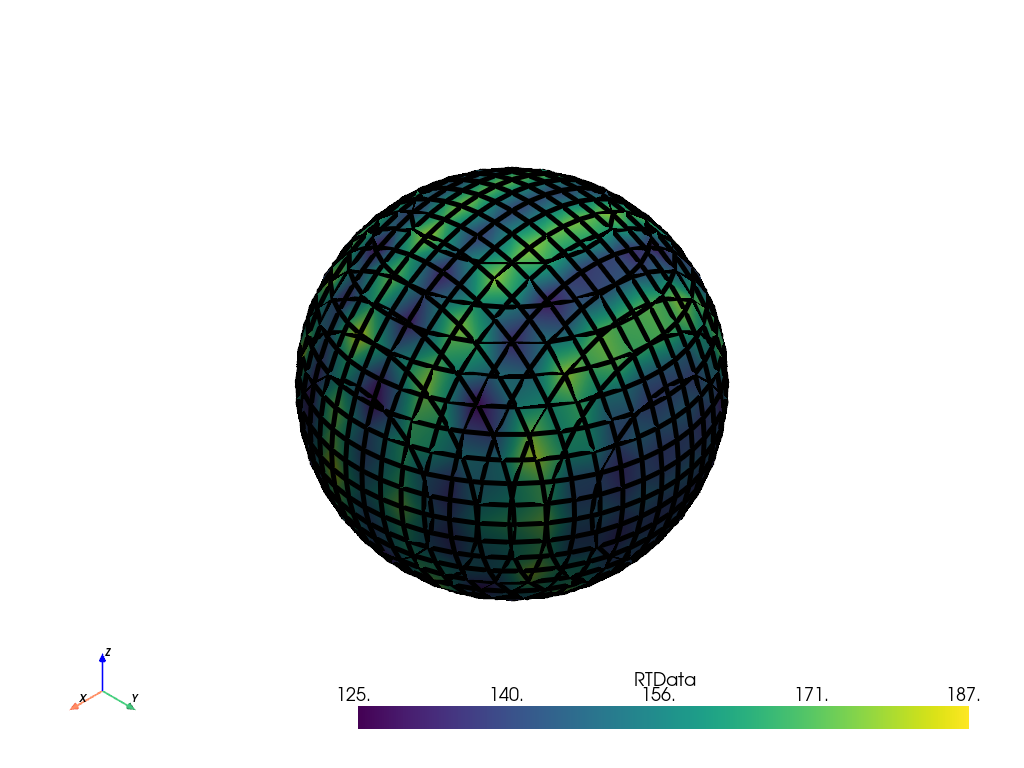
>>> sphere = vtk.vtkCylinder() >>> sphere.SetRadius(10) >>> mesh = pv.Wavelet() >>> slice = mesh.slice_implicit(sphere) >>> slice.plot(show_edges=True, line_width=5)