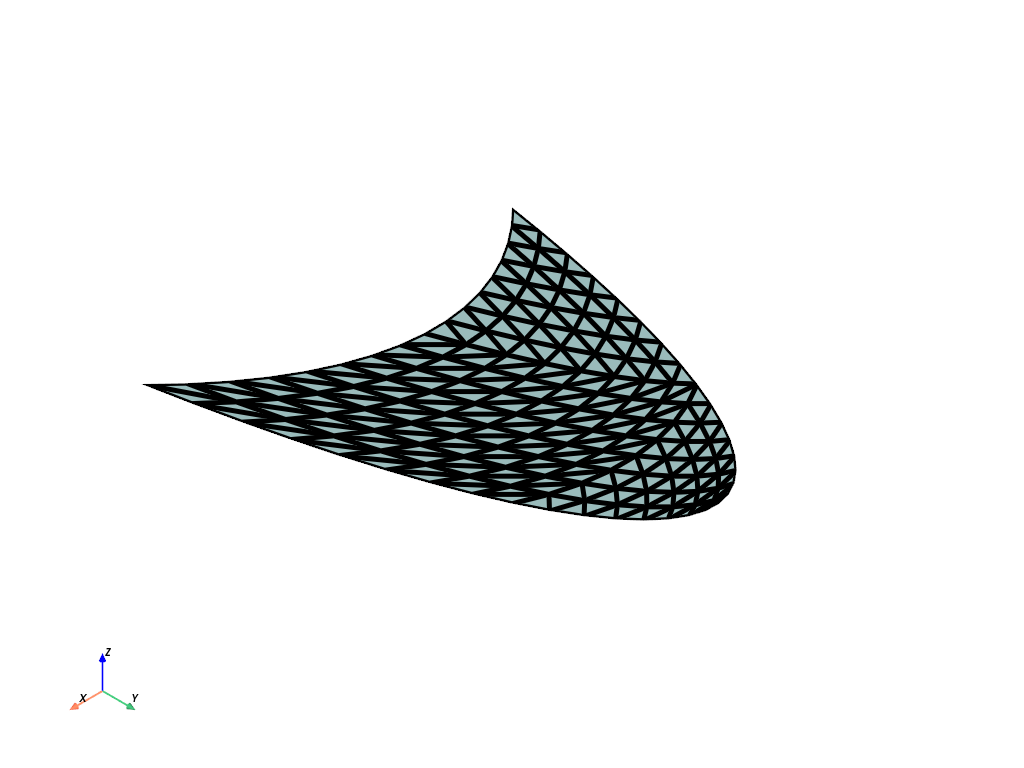pyvista.DataSetFilters.tessellate#
- DataSetFilters.tessellate( )[source]#
Tessellate a mesh.
This filter approximates nonlinear FEM-like elements with linear simplices. The output mesh will have geometry and any fields specified as attributes in the input mesh’s point data. The attribute’s copy flags are honored, except for normals.
For more details see vtkTessellatorFilter.
- Parameters:
- max_n_subdivide
int, default: 3 Maximum number of subdivisions.
- merge_pointsbool, default:
True The adaptive tessellation will output vertices that are not shared among cells, even where they should be. This can be corrected to some extent.
- progress_barbool, default:
False Display a progress bar to indicate progress.
- max_n_subdivide
- Returns:
pyvista.DataSetDataset with tessellated mesh. Return type matches input.
Examples
First, plot the high order FEM-like elements.
>>> import pyvista as pv >>> import numpy as np >>> points = np.array( ... [ ... [0.0, 0.0, 0.0], ... [2.0, 0.0, 0.0], ... [1.0, 2.0, 0.0], ... [1.0, 0.5, 0.0], ... [1.5, 1.5, 0.0], ... [0.5, 1.5, 0.0], ... ] ... ) >>> cells = np.array([6, 0, 1, 2, 3, 4, 5]) >>> cell_types = np.array([69]) >>> mesh = pv.UnstructuredGrid(cells, cell_types, points) >>> mesh.plot(show_edges=True, line_width=5)
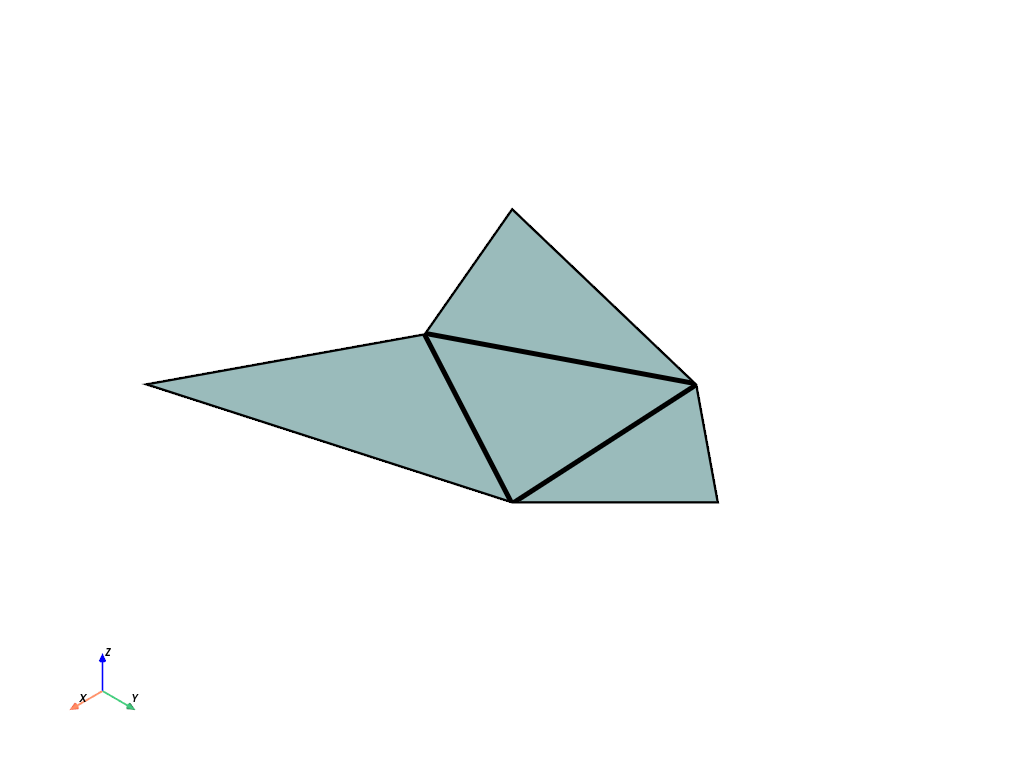
Now, plot the tessellated mesh.
>>> tessellated = mesh.tessellate() >>> tessellated.clear_data() # cleans up plot >>> tessellated.plot(show_edges=True, line_width=5)