Note
Go to the end to download the full example code.
Compute Gradients of a Field#
Estimate the gradient of a scalar or vector field in a data set.
The ordering for the output gradient tuple will be {du/dx, du/dy, du/dz, dv/dx, dv/dy, dv/dz, dw/dx, dw/dy, dw/dz} for an input array {u, v, w}.
Showing the pyvista.DataSetFilters.compute_derivative() filter.
Now compute the gradients of the vectors vector field in the point data
of that mesh. This is as simple as calling
pyvista.DataSetFilters.compute_derivative().
mesh_g = mesh.compute_derivative(scalars='vectors')
mesh_g['gradient']
pyvista_ndarray([[ 7.2189998e-03, 7.6569999e-03, 3.8799997e-03, ...,
-7.3850001e-03, 1.0060001e-03, -2.1000043e-05],
[ 4.2885002e-03, 9.3000010e-04, -6.5520001e-03, ...,
-6.1399997e-03, 3.6770001e-03, 1.1730000e-02],
[ 5.4014996e-03, 1.2539998e-03, -4.6510003e-03, ...,
3.4900010e-04, 8.0140000e-03, 8.1439996e-03],
...,
[-6.3999998e-04, -2.6340000e-03, 6.1740000e-03, ...,
-4.3205000e-03, -1.2229999e-03, -1.8960000e-03],
[-1.5900000e-03, -3.4460002e-03, 4.1279998e-03, ...,
-2.9000000e-03, -5.9960000e-03, -5.8140000e-03],
[-9.1199996e-04, -4.0670000e-03, -1.5819999e-03, ...,
-2.4759998e-03, -8.5290000e-03, -5.3939996e-03]],
shape=(167580, 9), dtype=float32)
Note
You can also use pyvista.DataSetFilters.compute_derivative() for
computing other derivative based quantities, such as divergence, vorticity,
and Q-criterion. See function documentation for options.
mesh_g["gradient"] is an N by 9 NumPy array of the gradients, so we
could make a dictionary of NumPy arrays of the gradients like:
def gradients_to_dict(arr):
"""Label the gradients into a dictionary."""
keys = np.array(
['du/dx', 'du/dy', 'du/dz', 'dv/dx', 'dv/dy', 'dv/dz', 'dw/dx', 'dw/dy', 'dw/dz'],
)
keys = keys.reshape((3, 3))[:, : arr.shape[1]].ravel()
return dict(zip(keys, mesh_g['gradient'].T, strict=False))
gradients = gradients_to_dict(mesh_g['gradient'])
gradients
{np.str_('du/dx'): pyvista_ndarray([ 0.007219 , 0.0042885, 0.0054015, ..., -0.00064 ,
-0.00159 , -0.000912 ], shape=(167580,), dtype=float32), np.str_('du/dy'): pyvista_ndarray([ 0.007657, 0.00093 , 0.001254, ..., -0.002634,
-0.003446, -0.004067], shape=(167580,), dtype=float32), np.str_('du/dz'): pyvista_ndarray([ 0.00388 , -0.006552, -0.004651, ..., 0.006174,
0.004128, -0.001582], shape=(167580,), dtype=float32), np.str_('dv/dx'): pyvista_ndarray([-7.5999997e-04, -1.0585000e-03, -2.9600000e-03, ...,
-1.9554999e-03, 9.9999888e-06, 2.6600000e-03],
shape=(167580,), dtype=float32), np.str_('dv/dy'): pyvista_ndarray([ 0.000226, -0.00503 , -0.003388, ..., -0.0059 ,
-0.008274, -0.000512], shape=(167580,), dtype=float32), np.str_('dv/dz'): pyvista_ndarray([-0.006821, -0.000382, 0.006909, ..., -0.001991,
-0.003061, -0.00189 ], shape=(167580,), dtype=float32), np.str_('dw/dx'): pyvista_ndarray([-0.007385 , -0.00614 , 0.000349 , ..., -0.0043205,
-0.0029 , -0.002476 ], shape=(167580,), dtype=float32), np.str_('dw/dy'): pyvista_ndarray([ 0.001006, 0.003677, 0.008014, ..., -0.001223,
-0.005996, -0.008529], shape=(167580,), dtype=float32), np.str_('dw/dz'): pyvista_ndarray([-2.1000043e-05, 1.1730000e-02, 8.1439996e-03, ...,
-1.8960000e-03, -5.8140000e-03, -5.3939996e-03],
shape=(167580,), dtype=float32)}
And we can add all of those components as individual arrays back to the mesh by:
keys = np.array(list(gradients.keys())).reshape(3, 3)
pl = pv.Plotter(shape=keys.shape)
for (i, j), name in np.ndenumerate(keys):
pl.subplot(i, j)
pl.add_mesh(mesh_g.contour(scalars=name), scalars=name, opacity=0.75)
pl.add_mesh(mesh_g.outline(), color='k')
pl.link_views()
pl.view_isometric()
pl.show()
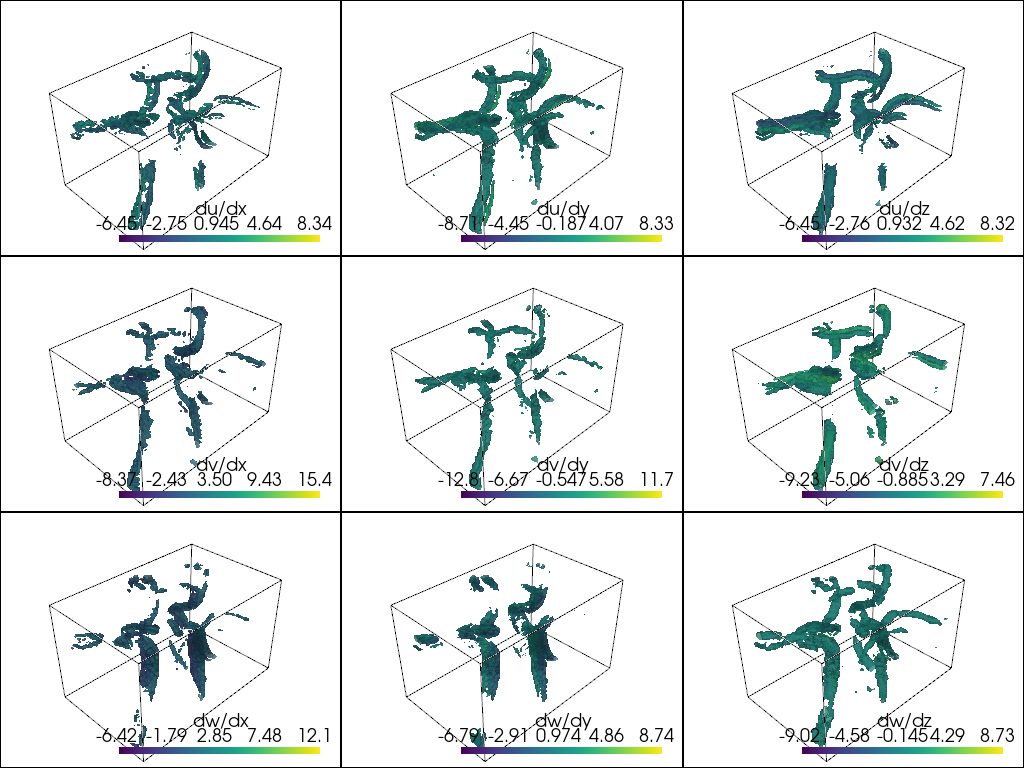
And there you have it, the gradients for a vector field. We could also do
this for a scalar field like for the scalars field in the given dataset.
mesh_g = mesh.compute_derivative(scalars='scalars')
gradients = gradients_to_dict(mesh_g['gradient'])
gradients
{np.str_('du/dx'): pyvista_ndarray([-7. , -7. , -4. , ..., -0.5, -1.5, -2. ],
shape=(167580,), dtype=float32), np.str_('du/dy'): pyvista_ndarray([ 0., 5., 12., ..., -3., -1., -3.],
shape=(167580,), dtype=float32), np.str_('du/dz'): pyvista_ndarray([-13., -8., -3., ..., 4., 4., 1.],
shape=(167580,), dtype=float32)}
mesh_g.point_data.update(gradients)
keys = np.array(list(gradients.keys())).reshape(1, 3)
pl = pv.Plotter(shape=keys.shape)
for (i, j), name in np.ndenumerate(keys):
pl.subplot(i, j)
pl.add_mesh(mesh_g.contour(scalars=name), scalars=name, opacity=0.75)
pl.add_mesh(mesh_g.outline(), color='k')
pl.link_views()
pl.view_isometric()
pl.show()
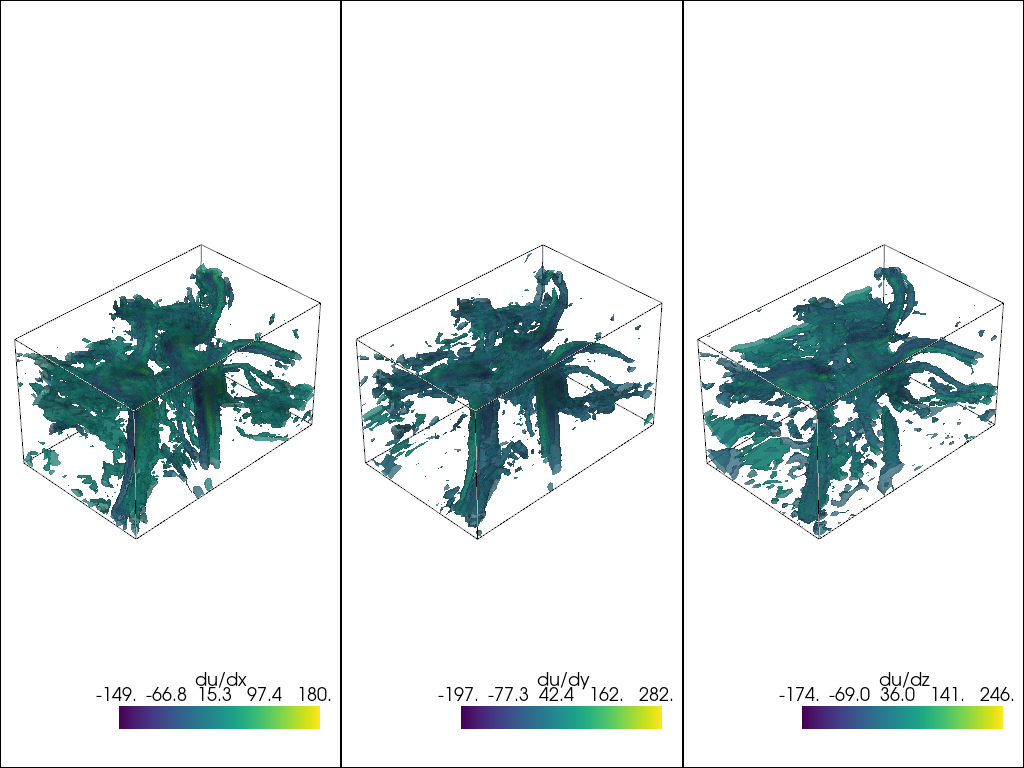
Total running time of the script: (0 minutes 2.550 seconds)