pyvista.PolyDataFilters.decimate#
- PolyDataFilters.decimate(
- target_reduction,
- volume_preservation: bool = False,
- attribute_error: bool | None = None,
- scalars: bool | None = None,
- vectors: bool | None = None,
- normals: bool | None = None,
- tcoords: bool | None = None,
- tensors: bool | None = None,
- scalars_weight=0.1,
- vectors_weight=0.1,
- normals_weight=0.1,
- tcoords_weight=0.1,
- tensors_weight=0.1,
- inplace: bool = False,
- progress_bar: bool = False,
- boundary_constraints: bool = False,
- boundary_weight: float = 1.0,
- enable_all_attribute_error: bool = False,
Reduce the number of triangles in a triangular mesh using vtkQuadricDecimation.
Changed in version 0.45:
scalars,vectors,normals,tcoordsandtensorsare now disabled by default. They can be enabled all together usingenable_all_attribute_error.- Parameters:
- target_reduction
float Fraction of the original mesh to remove. If
target_reductionis set to 0.9, this filter will try to reduce the data set to 10% of its original size and will remove 90% of the input triangles.- volume_preservationbool, default:
False Decide whether to activate volume preservation which greatly reduces errors in triangle normal direction. If
False, volume preservation is disabled and ifattribute_erroris active, these errors can be large.- attribute_errorbool, default:
False Decide whether to include data attributes in the error metric. If
False, then only geometric error is used to control the decimation. IfTrue, the following flags are used to specify which attributes are to be included in the error calculation.Deprecated since version 0.45.0.
- scalarsbool, default:
False This flags control specifically if the scalar attributes are to be included in the error calculation.
- vectorsbool, default:
False See
scalarsparameter.- normalsbool, default:
False See
scalarsparameter. .. versionchanged:: 0.45.0- tcoordsbool, default:
False See
scalarsparameter.- tensorsbool, default:
False See
scalarsparameter.- scalars_weight
float, default: 0.1 The scaling weight contribution of the scalar attribute. These values are used to weight the contribution of the attributes towards the error metric.
- vectors_weight
float, default: 0.1 See
scalars_weightparameter.- normals_weight
float, default: 0.1 See
scalars_weightparameter.- tcoords_weight
float, default: 0.1 See
scalars_weightparameter.- tensors_weight
float, default: 0.1 See
scalars_weightparameter.- inplacebool, default:
False Whether to update the mesh in-place.
- progress_barbool, default:
False Display a progress bar to indicate progress.
- boundary_constraints: bool, default: False
Use the legacy weighting by boundary_edge_length instead of by boundary_edge_length^2 for backwards compatibility. It requires vtk>=9.3.0.
Added in version 0.45.0.
- boundary_weight: float, default: 1.0
A floating point factor to weigh the boundary quadric constraints by: higher factors further constrain the boundary. It requires vtk>=9.3.0.
Added in version 0.45.0.
- enable_all_attribute_error: bool, default: False
This flag control the default value of all attribute metrics to eventually include them in the error calculation
Added in version 0.45.0.
- target_reduction
- Returns:
pyvista.PolyDataDecimated mesh.
See also
decimate_proAnother option for triangular meshes.
decimate_polylineFor use with polylines.
Notes
If you encounter a segmentation fault or other error, consider using
pyvista.PolyDataFilters.clean()to remove any invalid cells before using this filter.Examples
Decimate a sphere. First plot the sphere.
>>> import pyvista as pv >>> sphere = pv.Sphere(phi_resolution=60, theta_resolution=60) >>> sphere.plot(show_edges=True, line_width=2)
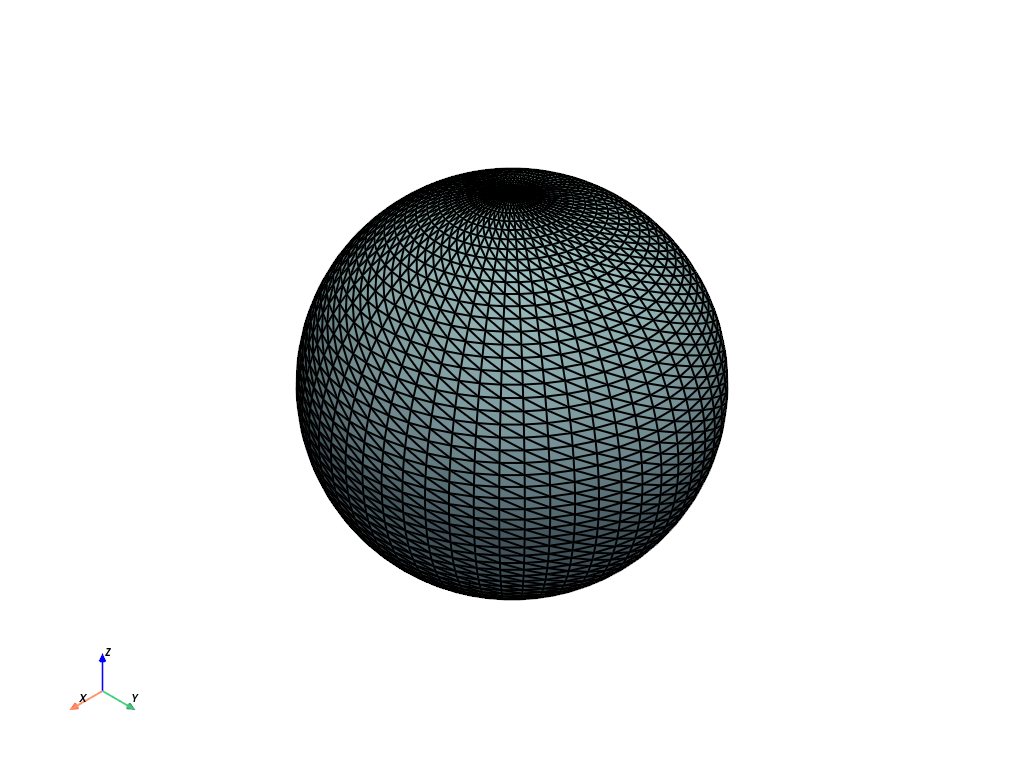
Now decimate it by 75% and plot it.
>>> decimated = sphere.decimate(0.75) >>> decimated.plot(show_edges=True, line_width=2)
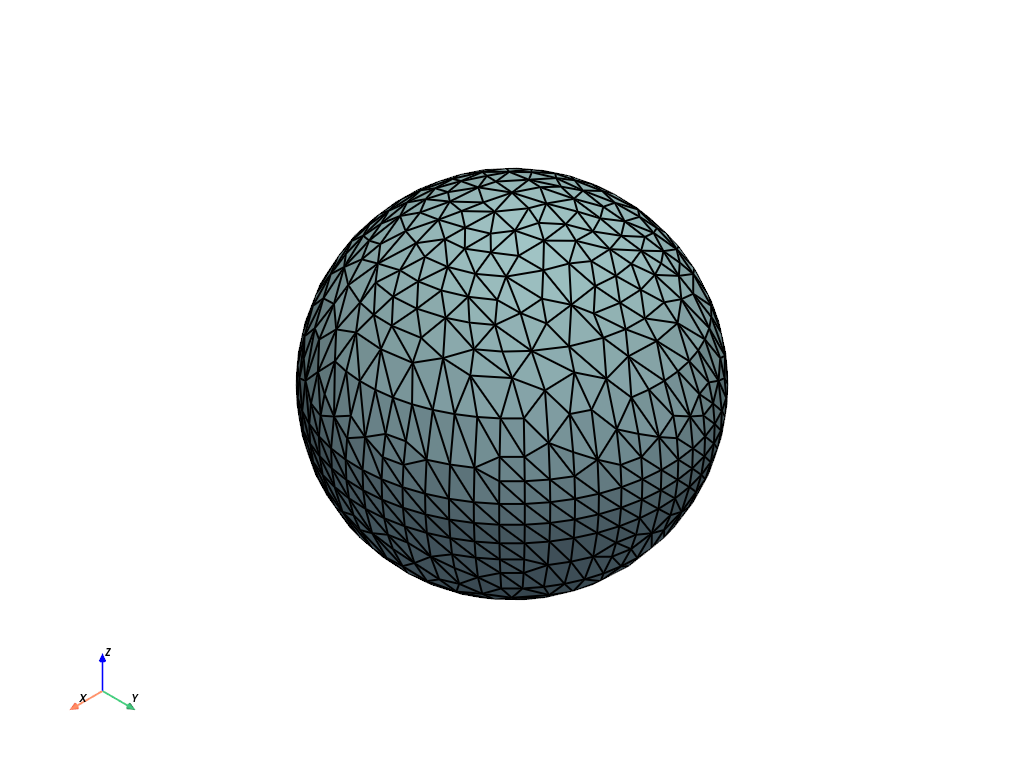
Decimate taking scalars attributes into account:
>>> decimated = sphere.decimate(0.5, scalars=True)
Decimate taking all attributes except normals into account:
>>> decimated = sphere.decimate( ... 0.5, enable_all_attribute_error=True, normals=False ... )
See Decimation for more examples using this filter.