pyvista.examples.downloads.download_kitchen#
- download_kitchen(split=False, load=True)[source]#
Download structured grid of kitchen with velocity field.
Use the
splitargument to extract all of the furniture in the kitchen.- Parameters:
- splitbool, default:
False Optionally split the furniture and return a
pyvista.MultiBlock.- loadbool, default:
True Load the dataset after downloading it when
True. Set this toFalseand only the filename will be returned.
- splitbool, default:
- Returns:
- output
pyvista.StructuredGrid|str DataSet or filename depending on
load.
- output
Examples
>>> import pyvista as pv >>> from pyvista import examples >>> dataset = examples.download_kitchen() >>> point_a = (0.08, 2.50, 0.71) >>> point_b = (0.08, 4.50, 0.71) >>> line = pv.Line(point_a, point_b, resolution=39) >>> streamlines = dataset.streamlines_from_source(line, max_length=200) >>> streamlines.plot(show_grid=True)
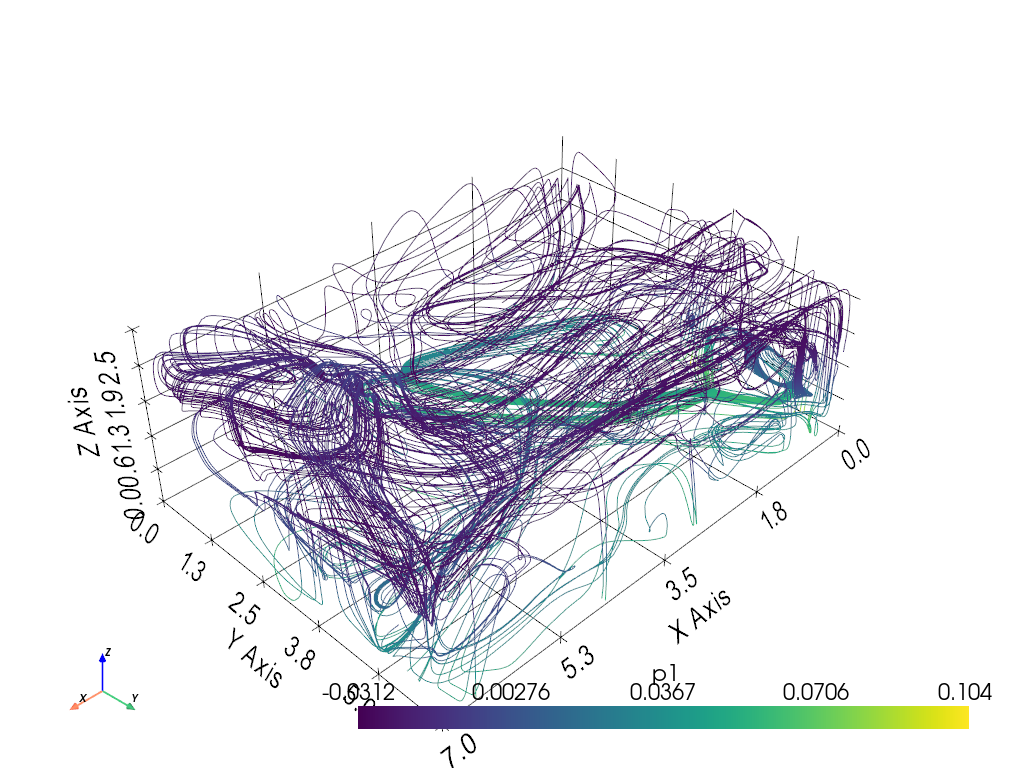
See also
- Kitchen Dataset
See this dataset in the Dataset Gallery for more info.
This dataset is used in the following examples: