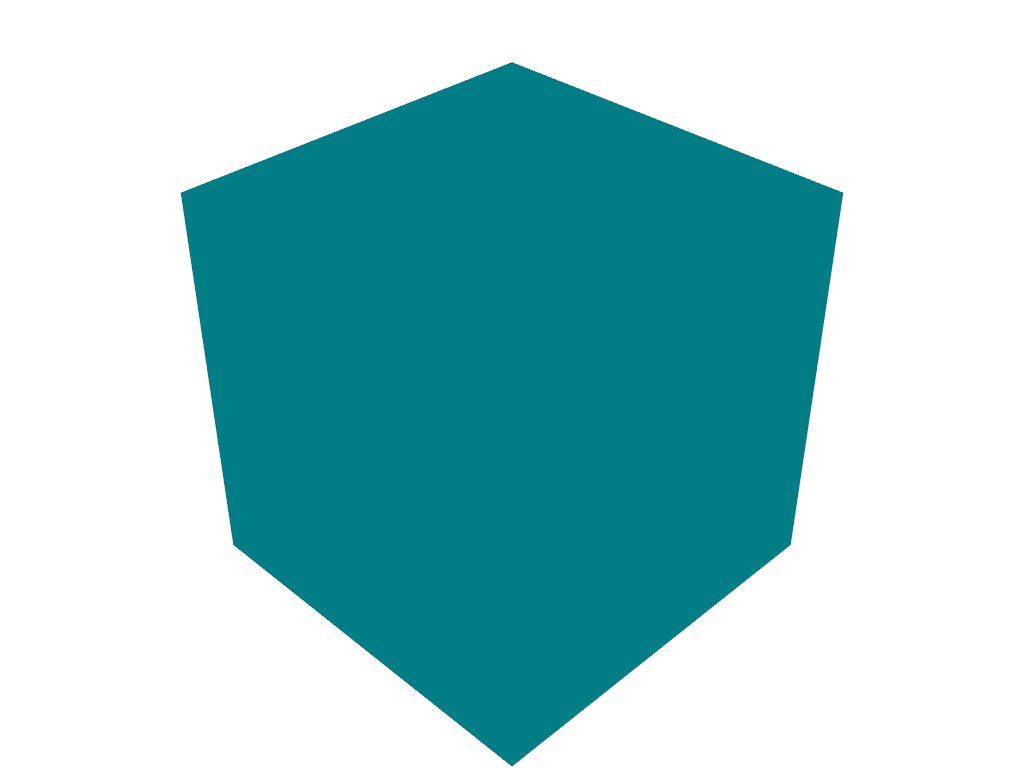pyvista.Plotter.add_light#
- Plotter.add_light(
- light: vtkLight,
- only_active: bool = False,
Add a Light to the scene.
- Parameters:
- light
Light| vtkLight The light to be added.
- only_activebool, default:
False If
True, only add the light to the active renderer. The default is that every renderer adds the light. To add the light to an arbitrary renderer, seepyvista.Renderer.add_light().
- light
Examples
Create a plotter that we initialize with no lights, and add a cube and a single headlight to it.
>>> import pyvista as pv >>> pl = pv.Plotter(lighting='none') >>> _ = pl.add_mesh(pv.Cube()) >>> light = pv.Light(color='cyan', light_type='headlight') >>> pl.add_light(light) >>> pl.show()