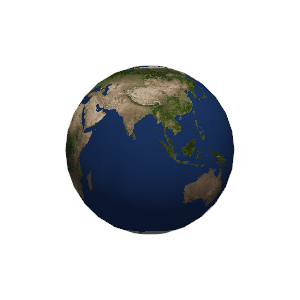pyvista.Plotter.orbit_on_path#
- Plotter.orbit_on_path(
- path: PolyData | None = None,
- focus: Sequence[float] | None = None,
- step: float = 0.5,
- viewup: Sequence[float] | None = None,
- write_frames: bool = False,
- threaded: bool = False,
- progress_bar: bool = False,
Orbit on the given path focusing on the focus point.
- Parameters:
- path
pyvista.PolyData Path of orbital points. The order in the points is the order of travel.
- focussequence[
float],optional The point of focus the camera. For example
(0.0, 0.0, 0.0).- step
float, default: 0.5 The timestep between flying to each camera position. Ignored when
plotter.off_screen = True.- viewupsequence[
float],optional The normal to the orbital plane.
- write_framesbool, default:
False Assume a file is open and write a frame on each camera view during the orbit.
- threadedbool, default:
False Run this as a background thread. Generally used within a GUI (i.e. PyQt).
- progress_barbool, default:
False Show the progress bar when proceeding through the path. This can be helpful to show progress when generating movies with
off_screen=True.
- path
Examples
Plot an orbit around the earth. Save the gif as a temporary file.
>>> from pathlib import Path >>> from tempfile import mkdtemp >>> import pyvista as pv >>> from pyvista import examples >>> mesh = examples.load_globe() >>> texture = examples.load_globe_texture() >>> filename = Path(mkdtemp()) / 'orbit.gif' >>> pl = pv.Plotter(window_size=[300, 300]) >>> _ = pl.add_mesh(mesh, texture=texture, smooth_shading=True) >>> pl.open_gif(filename) >>> viewup = [0, 0, 1] >>> orbit = pl.generate_orbital_path( ... factor=2.0, n_points=24, shift=0.0, viewup=viewup ... ) >>> pl.orbit_on_path(orbit, write_frames=True, viewup=viewup, step=0.02)
See Orbiting for a full example using this method.