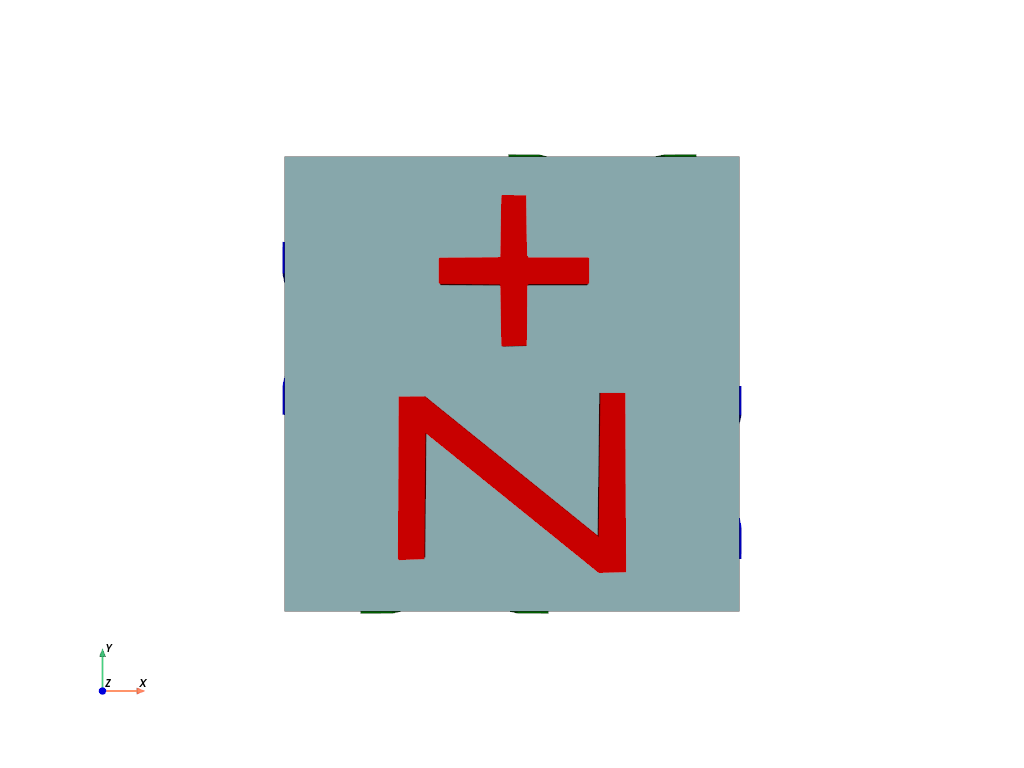pyvista.Renderer.set_viewup#
- Renderer.set_viewup(vector, reset=True, render=True) None[source]#
Set camera viewup vector.
- Parameters:
Examples
Look from the top down by setting view up to
[0, 1, 0]. Notice how the y-axis appears vertical.>>> from pyvista import demos >>> pl = demos.orientation_plotter() >>> pl.set_viewup([0, 1, 0]) >>> pl.show()