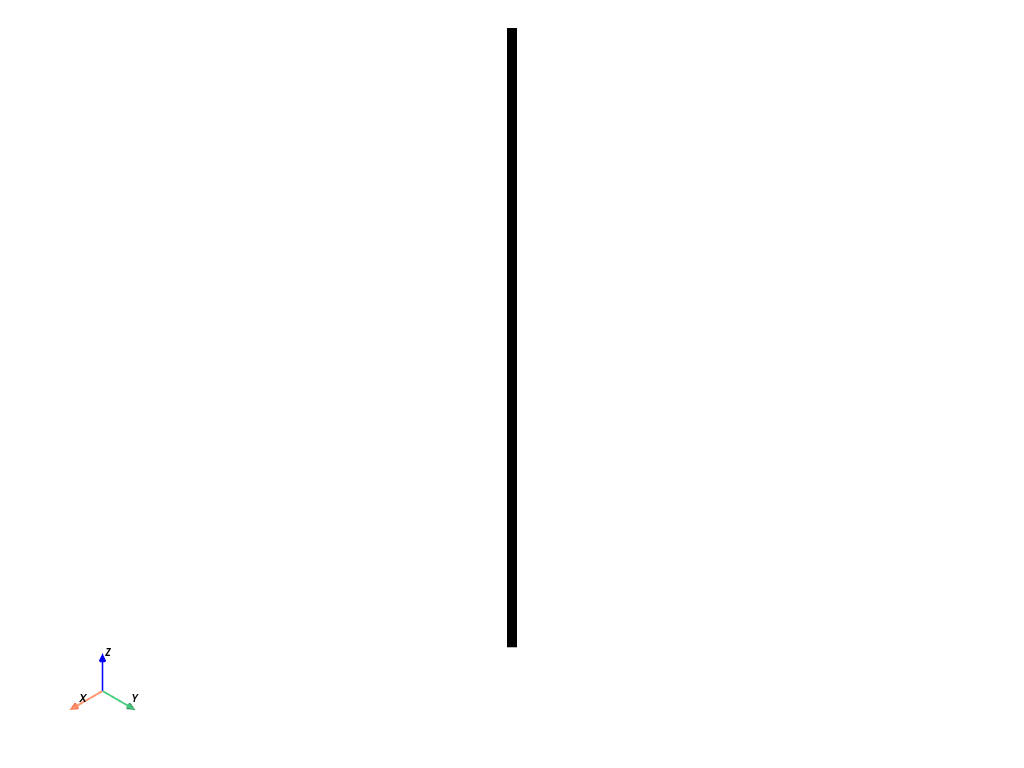pyvista.Line#
- Line(
- pointa: VectorLike[float] = (-0.5, 0.0, 0.0),
- pointb: VectorLike[float] = (0.5, 0.0, 0.0),
- resolution: int = 1,
Create a line.
- Parameters:
- Returns:
pyvista.PolyDataLine mesh.
Examples
Create a line between
(0, 0, 0)and(0, 0, 1).>>> import pyvista as pv >>> mesh = pv.Line((0, 0, 0), (0, 0, 1)) >>> mesh.plot(color='k', line_width=10)