Note
Go to the end to download the full example code.
Linked Views in Subplots#
This example demonstrates how to create linked views in PyVista subplots
using link_views(), where camera movements
in one view are synchronized with other views. This is particularly useful when comparing
different versions or representations of the same model.
from __future__ import annotations
import numpy as np
import pyvista as pv
from pyvista import examples
pv.set_plot_theme('document')
# download mesh
mesh = examples.download_cow()
decimated = mesh.decimate_boundary(target_reduction=0.75)
p = pv.Plotter(shape=(1, 2), border=False)
p.subplot(0, 0)
p.add_text('Original mesh', font_size=24)
p.add_mesh(mesh, show_edges=True, color=True)
p.subplot(0, 1)
p.add_text('Decimated version', font_size=24)
p.add_mesh(decimated, color=True, show_edges=True)
p.link_views() # link all the views
# Set a camera position to all linked views
p.camera_position = [(15, 5, 0), (0, 0, 0), (0, 1, 0)]
p.open_gif('linked.gif')
# Update camera and write a frame for each updated position
nframe = 15
for i in range(nframe):
p.camera_position = [
(15 * np.cos(i * np.pi / 45.0), 5.0, 15 * np.sin(i * np.pi / 45.0)),
(0, 0, 0),
(0, 1, 0),
]
p.write_frame()
# Close movie and delete object
p.close()
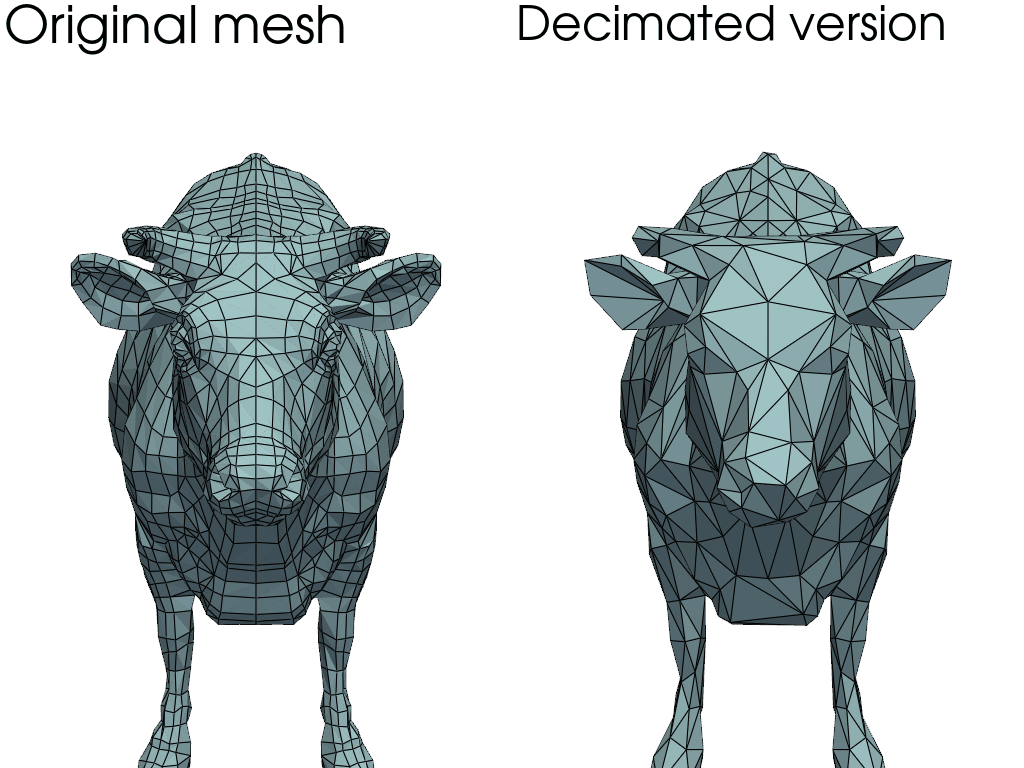
Total running time of the script: (0 minutes 2.217 seconds)