Note
Go to the end to download the full example code.
3D Earth and Celestial Bodies#
Plot the solar system in PyVista using datasets from the
planets module.
This example is inspired by planet3D-MATLAB.
Note
The purpose of this example is to demonstrate plotting celestial bodies and may lack astronomical precision. There may be inaccuracies in the representation, so please take care when reusing or repurposing this example.
Please take a look at libraries like astropy if you wish to use Python for astronomical calculations.
from __future__ import annotations
import pyvista as pv
from pyvista import examples
Plot the Solar System with Stars in the Background#
This section relies on calculations in Visualizing Celestial Bodies in 3D.
# Light of the Sun.
light = pv.Light()
light.set_direction_angle(30, -20)
# Load planets
mercury = examples.planets.load_mercury(radius=2439.0)
mercury_texture = examples.planets.download_mercury_surface(texture=True)
venus = examples.planets.load_venus(radius=6052.0)
venus_texture = examples.planets.download_venus_surface(texture=True)
earth = examples.planets.load_earth(radius=6378.1)
earth_texture = examples.load_globe_texture()
mars = examples.planets.load_mars(radius=3397.2)
mars_texture = examples.planets.download_mars_surface(texture=True)
jupiter = examples.planets.load_jupiter(radius=71492.0)
jupiter_texture = examples.planets.download_jupiter_surface(texture=True)
saturn = examples.planets.load_saturn(radius=60268.0)
saturn_texture = examples.planets.download_saturn_surface(texture=True)
# Saturn's rings range from 7000.0 km to 80000.0 km from the surface of the planet
inner = 60268.0 + 7000.0
outer = 60268.0 + 80000.0
saturn_rings = examples.planets.load_saturn_rings(inner=inner, outer=outer, c_res=50)
saturn_rings_texture = examples.planets.download_saturn_rings(texture=True)
uranus = examples.planets.load_uranus(radius=25559.0)
uranus_texture = examples.planets.download_uranus_surface(texture=True)
neptune = examples.planets.load_neptune(radius=24764.0)
neptune_texture = examples.planets.download_neptune_surface(texture=True)
pluto = examples.planets.load_pluto(radius=1151.0)
pluto_texture = examples.planets.download_pluto_surface(texture=True)
# Move planets to a nice position for the plotter. These numbers are not
# grounded in reality and are for demonstration purposes only.
mercury.translate((0.0, 0.0, 0.0), inplace=True)
venus.translate((-15000.0, 0.0, 0.0), inplace=True)
earth.translate((-30000.0, 0.0, 0.0), inplace=True)
mars.translate((-45000.0, 0.0, 0.0), inplace=True)
jupiter.translate((-150000.0, 0.0, 0.0), inplace=True)
saturn.translate((-400000.0, 0.0, 0.0), inplace=True)
saturn_rings.translate((-400000.0, 0.0, 0.0), inplace=True)
uranus.translate((-600000.0, 0.0, 0.0), inplace=True)
neptune.translate((-700000.0, 0.0, 0.0), inplace=True)
# Add planets to Plotter.
pl = pv.Plotter(lighting='none')
cubemap = examples.download_cubemap_space_4k()
_ = pl.add_actor(cubemap.to_skybox())
pl.set_environment_texture(cubemap, is_srgb=True, resample=1 / 64)
pl.add_light(light)
pl.add_mesh(mercury, texture=mercury_texture, smooth_shading=True)
pl.add_mesh(venus, texture=venus_texture, smooth_shading=True)
pl.add_mesh(earth, texture=earth_texture, smooth_shading=True)
pl.add_mesh(mars, texture=mars_texture, smooth_shading=True)
pl.add_mesh(jupiter, texture=jupiter_texture, smooth_shading=True)
pl.add_mesh(saturn, texture=saturn_texture, smooth_shading=True)
pl.add_mesh(saturn_rings, texture=saturn_rings_texture, smooth_shading=True)
pl.add_mesh(uranus, texture=uranus_texture, smooth_shading=True)
pl.add_mesh(neptune, texture=neptune_texture, smooth_shading=True)
pl.add_mesh(pluto, texture=pluto_texture, smooth_shading=True)
pl.show()

Plot the Planets and their Textures#
Each planet here is in a different subplot. The planet’s textures are from Solar Textures.
pl = pv.Plotter(shape=(3, 2))
pl.subplot(0, 0)
pl.add_text('Mercury')
pl.add_mesh(examples.planets.download_mercury_surface(), rgb=True)
pl.subplot(0, 1)
pl.add_mesh(mercury, texture=mercury_texture)
pl.subplot(1, 0)
pl.add_text('Venus')
pl.add_mesh(examples.planets.download_venus_surface(atmosphere=True), rgb=True)
pl.subplot(1, 1)
pl.add_mesh(venus, texture=venus_texture)
pl.subplot(2, 0)
pl.add_text('Mars')
pl.add_mesh(examples.planets.download_mars_surface(), rgb=True)
pl.subplot(2, 1)
pl.add_mesh(mars, texture=mars_texture)
pl.show(cpos='xy')
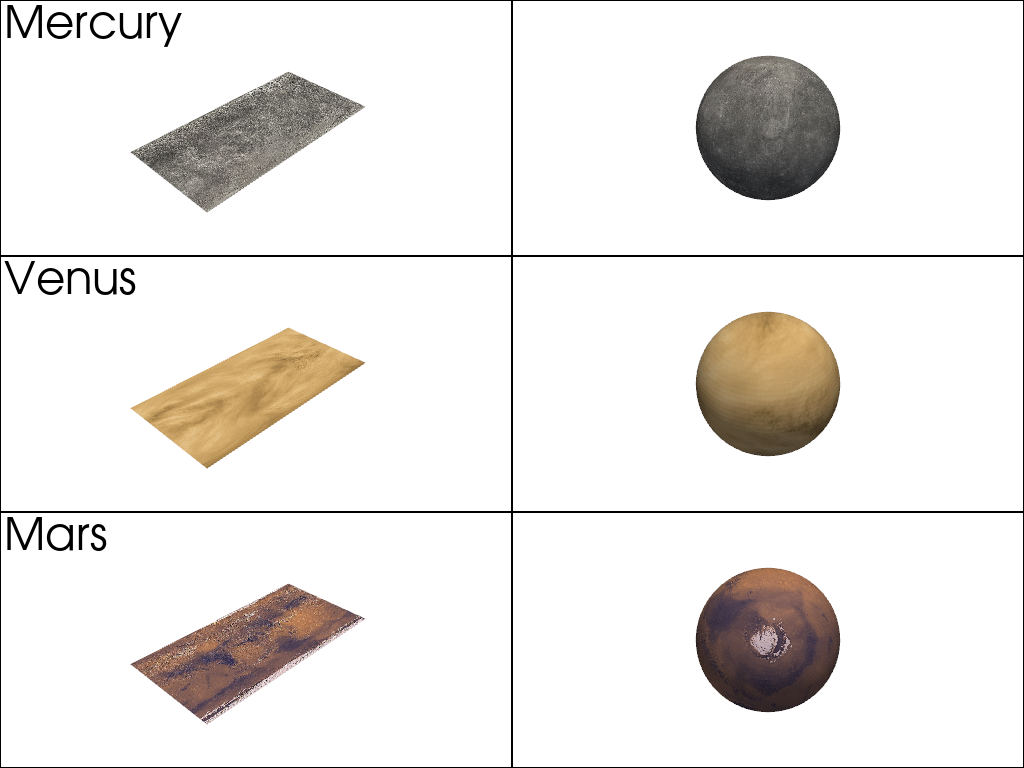
Plot the Atmosphere and Surface of Venus#
Here we plot Venus with and without its atmosphere.
venus = examples.planets.load_venus()
atmosphere_texture = examples.planets.download_venus_surface(
atmosphere=True, texture=True
)
surface_texture = examples.planets.download_venus_surface(atmosphere=False, texture=True)
pl = pv.Plotter(shape=(1, 2))
pl.subplot(0, 0)
pl.add_text('Venus Atmosphere')
pl.add_mesh(venus, texture=atmosphere_texture, smooth_shading=True)
pl.subplot(0, 1)
pl.add_text('Venus Surface')
pl.add_mesh(venus, texture=surface_texture, smooth_shading=True)
pl.link_views()
pl.show(cpos='xy')

Total running time of the script: (0 minutes 47.155 seconds)