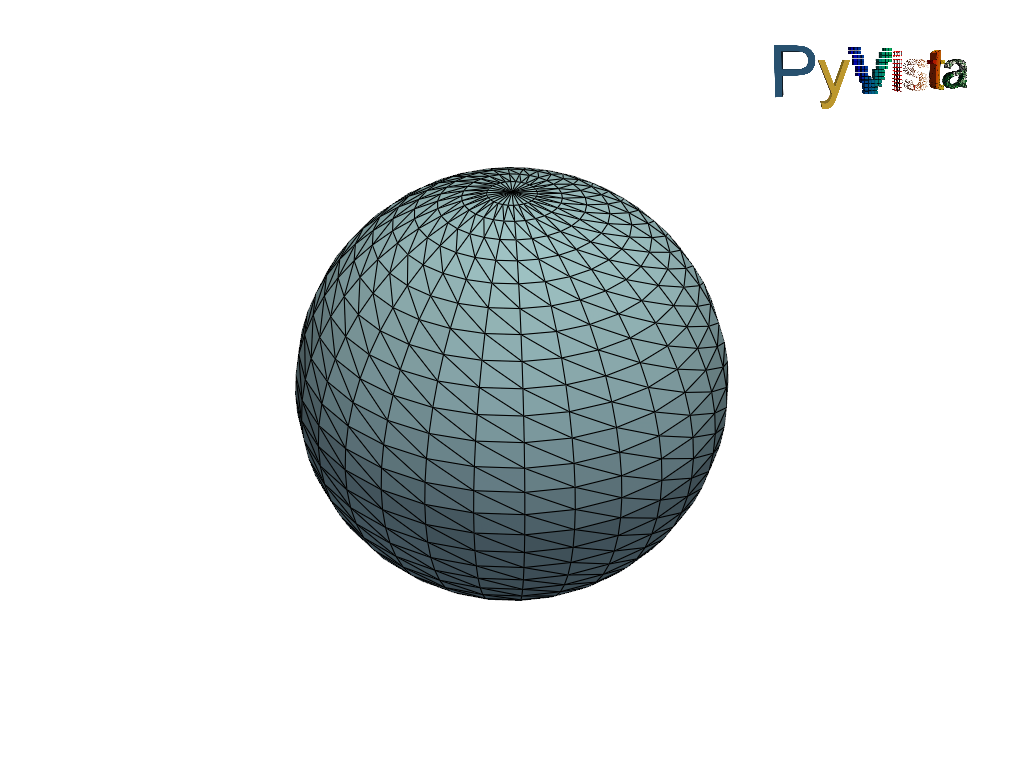pyvista.Plotter.add_logo_widget#
- Plotter.add_logo_widget(
- logo: pyvista.ImageData | str | pathlib.Path | None = None,
- position: VectorLike[float] = (0.75, 0.8),
- size: VectorLike[float] = (0.2, 0.2),
- opacity: float = 1.0,
Add a logo widget to the top of the viewport.
If no logo is passed, the PyVista logo will be used.
- Parameters:
- logo
pyvista.ImageDataorpathlib.Path,optional The logo to display. If a pathlike is passed, it is assumed to be a file path to an image.
- position
tuple(float),optional The position of the logo in the viewport. The first value is the horizontal position and the second value is the vertical position. Both values must be between 0 and 1.
- size
tuple(float),optional The size of the logo in the viewport. The first value is the horizontal size and the second value is the vertical size. Both values must be between 0 and 1.
- opacity
float,optional The opacity of the logo. Must be between 0 and 1.
- logo
- Returns:
- vtkLogoWidget
The logo widget.
Examples
Add a logo widget to the scene.
>>> import pyvista as pv >>> pl = pv.Plotter() >>> _ = pl.add_logo_widget() >>> _ = pl.add_mesh(pv.Sphere(), show_edges=True) >>> pl.show()