pyvista.Actor#
- class Actor(*args, **kwargs)[source]#
Wrap vtkActor.
This class represents the geometry & properties in a rendered scene. Normally, a
pyvista.Actoris constructed frompyvista.Plotter.add_mesh(), but there may be times when it is more convenient to construct an actor directly from apyvista.DataSetMapper.- Parameters:
- mapper
pyvista.DataSetMapper,optional DataSetMapper.
- prop
pyvista.Property,optional Property of the actor.
- name
str,optional The name of this actor used when tracking on a plotter.
- mapper
Examples
Create an actor without using
pyvista.Plotter.>>> import pyvista as pv >>> mesh = pv.Sphere() >>> mapper = pv.DataSetMapper(mesh) >>> actor = pv.Actor(mapper=mapper) >>> actor Actor (...) Center: (0.0, 0.0, 0.0) Pickable: True Position: (0.0, 0.0, 0.0) Scale: (1.0, 1.0, 1.0) Visible: True X Bounds -4.993E-01, 4.993E-01 Y Bounds -4.965E-01, 4.965E-01 Z Bounds -5.000E-01, 5.000E-01 User matrix: Identity Has mapper: True ...
Change the actor properties and plot the actor.
>>> import pyvista as pv >>> mesh = pv.Sphere() >>> mapper = pv.DataSetMapper(mesh) >>> actor = pv.Actor(mapper=mapper) >>> actor.prop.color = 'blue' >>> actor.plot()
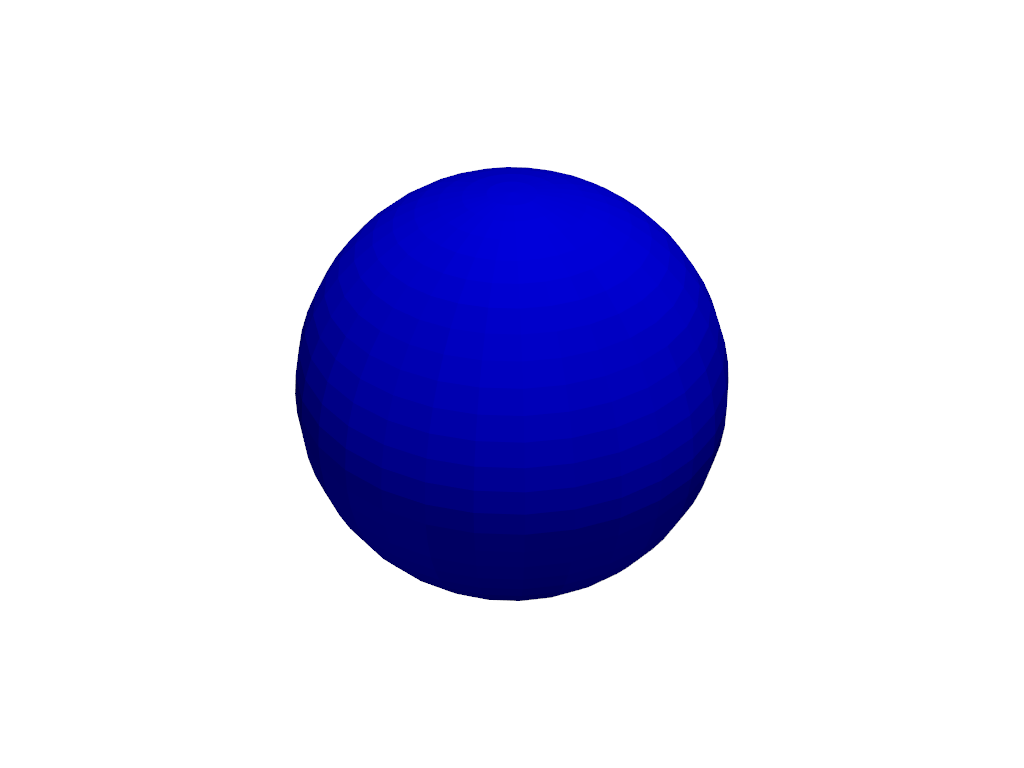
Create an actor using the
pyvista.Plotterand then change the visibility of the actor.>>> import pyvista as pv >>> pl = pv.Plotter() >>> mesh = pv.Sphere() >>> actor = pl.add_mesh(mesh) >>> actor.visibility = False >>> actor.visibility False
Methods#
|
Create a copy of this actor. |
|
Plot just the actor. |
Attributes#
Return or set the backface property. |
|
Return or set the mapper of the actor. |
|
Return the memory address of this actor. |
|
Return or set actor pickability. |
|
Return or set the property of this actor. |
|
Return or set the actor texture. |
|
Return or set the use of actor's bounds. |
|
Return or set actor visibility. |