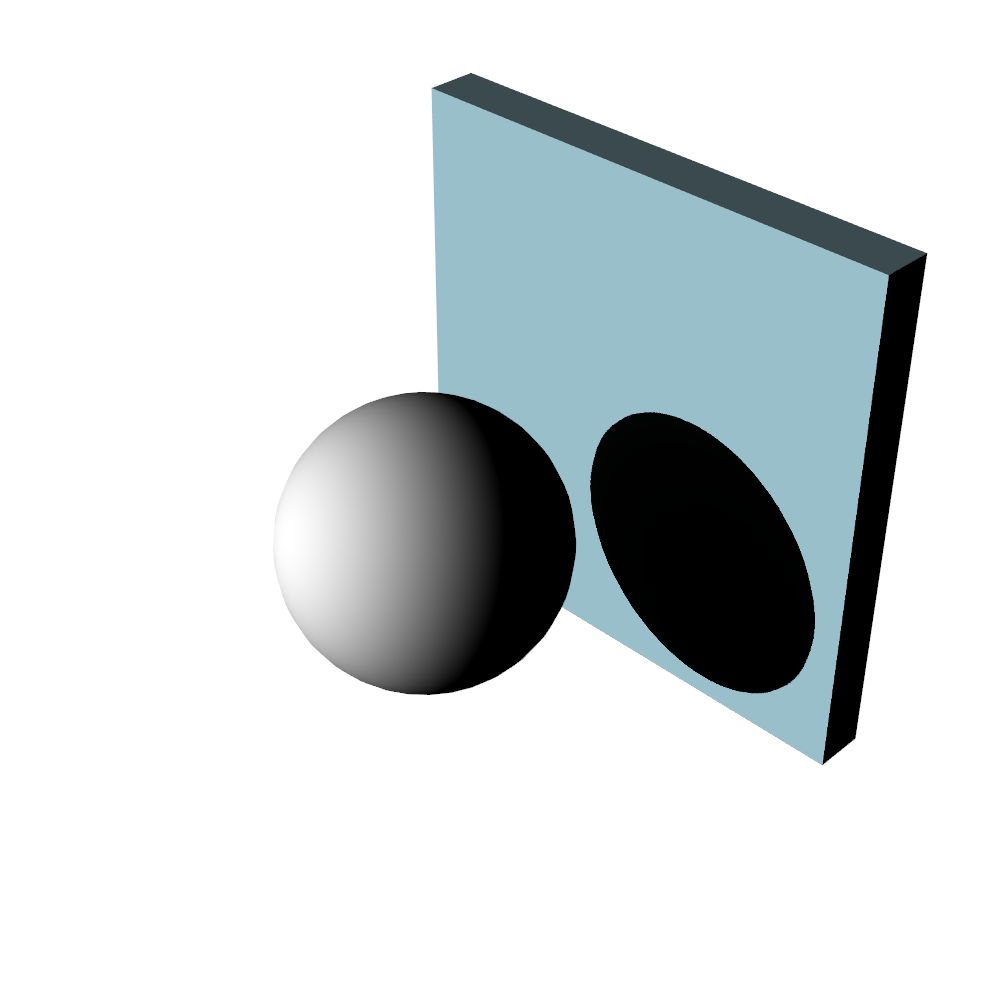pyvista.Plotter.enable_shadows#
- Plotter.enable_shadows() None[source]#
Enable shadows.
Examples
First, plot without shadows enabled (default)
>>> import pyvista as pv >>> mesh = pv.Sphere() >>> pl = pv.Plotter(lighting='none', window_size=(1000, 1000)) >>> light = pv.Light() >>> light.set_direction_angle(20, -20) >>> pl.add_light(light) >>> _ = pl.add_mesh(mesh, color='white', smooth_shading=True) >>> _ = pl.add_mesh(pv.Box((-1.2, -1, -1, 1, -1, 1))) >>> pl.show()
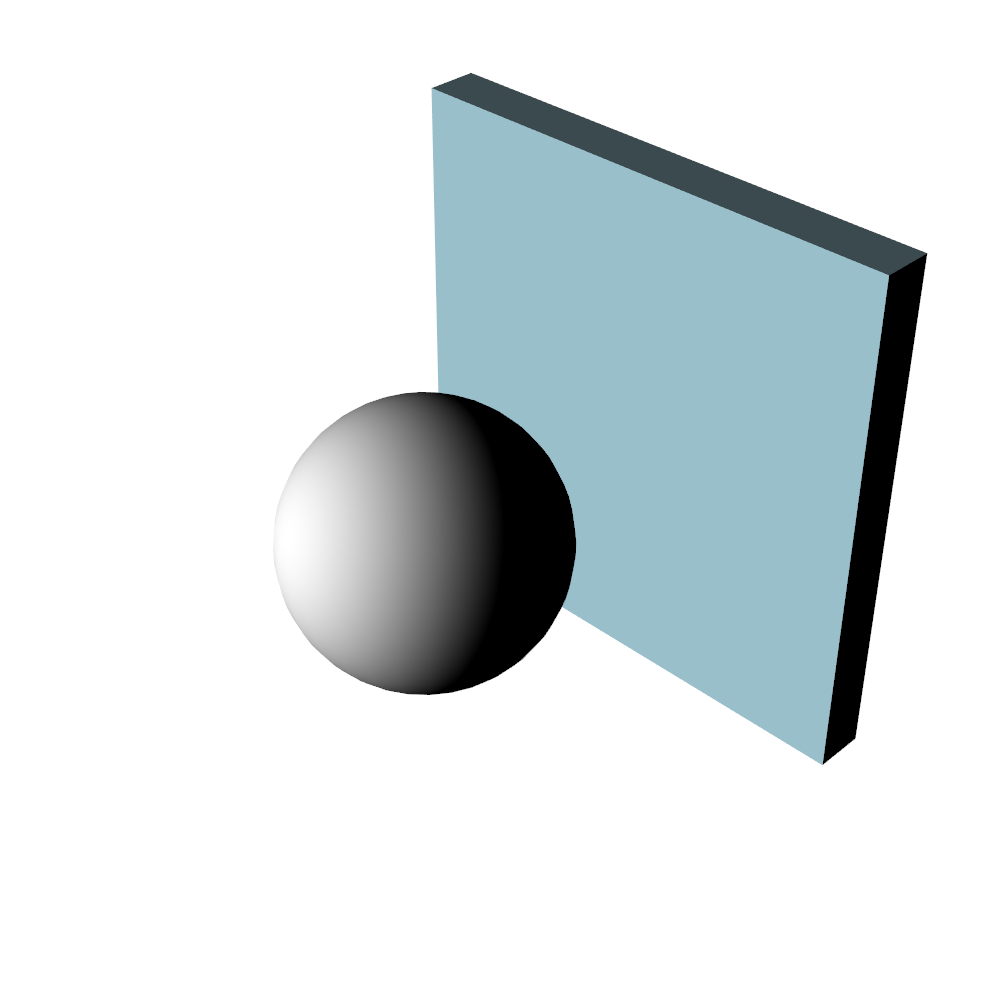
Now, enable shadows.
>>> import pyvista as pv >>> mesh = pv.Sphere() >>> pl = pv.Plotter(lighting='none', window_size=(1000, 1000)) >>> light = pv.Light() >>> light.set_direction_angle(20, -20) >>> pl.add_light(light) >>> _ = pl.add_mesh(mesh, color='white', smooth_shading=True) >>> _ = pl.add_mesh(pv.Box((-1.2, -1, -1, 1, -1, 1))) >>> pl.enable_shadows() >>> pl.show()