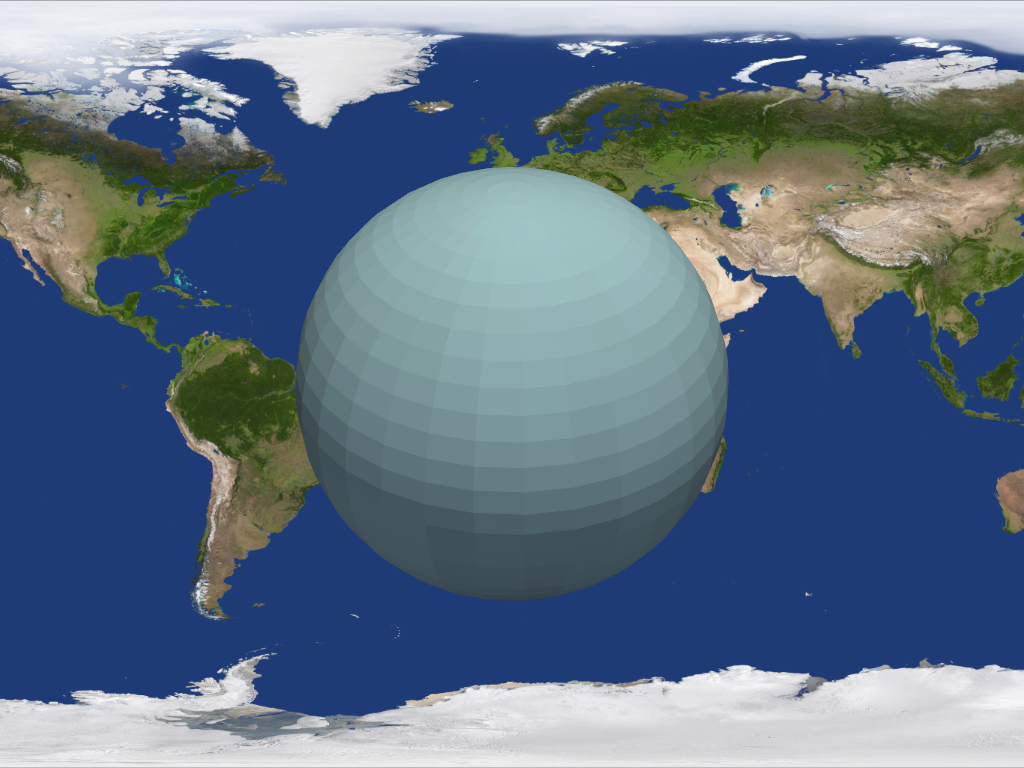pyvista.Plotter.add_background_image#
- Plotter.add_background_image( ) None[source]#
Add a background image to a plot.
- Parameters:
- image_path
str Path to an image file.
- scale
float, default: 1.0 Scale the image larger or smaller relative to the size of the window. For example, a scale size of 2 will make the largest dimension of the image twice as large as the largest dimension of the render window.
- auto_resizebool, default:
True Resize the background when the render window changes size.
- as_globalbool, default:
True When multiple render windows are present, setting
as_global=Falsewill cause the background to only appear in one window.
- image_path
Examples
>>> import pyvista as pv >>> from pyvista import examples >>> plotter = pv.Plotter() >>> actor = plotter.add_mesh(pv.Sphere()) >>> plotter.add_background_image(examples.mapfile) >>> plotter.show()