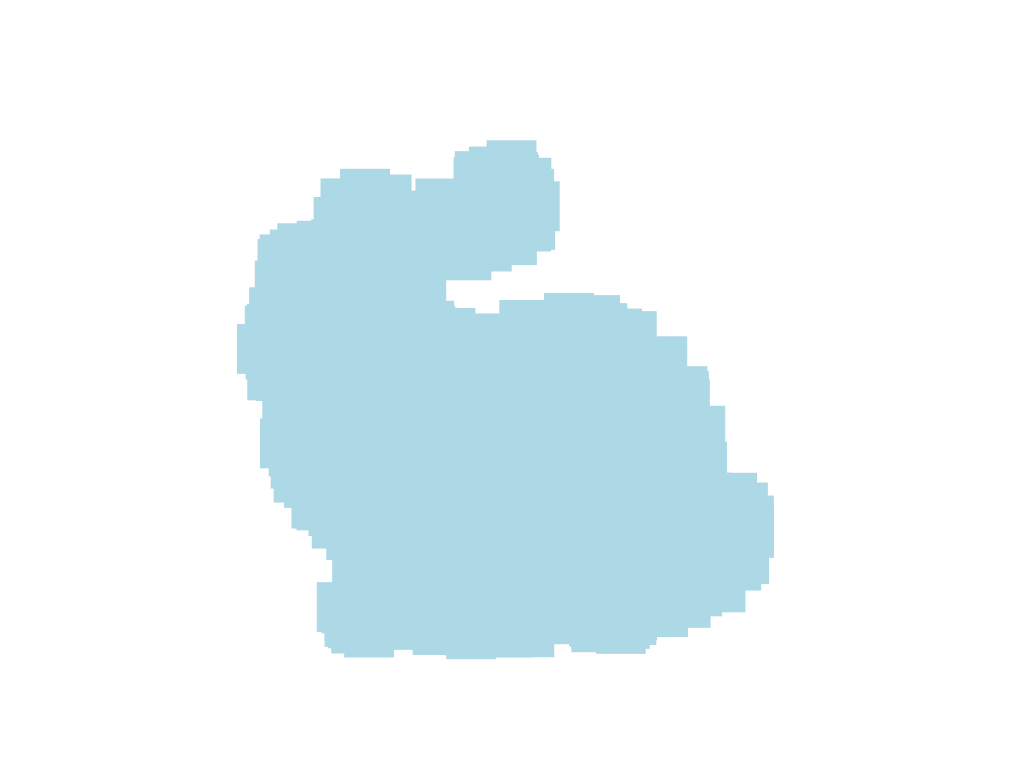pyvista.Property.point_size#
- property Property.point_size[source]#
Return or set the point size.
Defaults to
pyvista.plotting.themes.Theme.point_size.This requires that the
stylebe set to'points'.The size is expressed in screen units and must be positive.
Examples
Get the default point size and visualize it.
>>> import pyvista as pv >>> prop = pv.Property() >>> prop.point_size 5.0 >>> prop.style = 'points' >>> prop.plot()

Visualize a point size of
10.0.>>> prop.point_size = 10.0 >>> prop.plot()

Visualize a point size of
50.0.>>> prop.point_size = 50.0 >>> prop.plot()