pyvista.ImageGaussianSource#
- class ImageGaussianSource(*args, **kwargs)[source]#
Create a binary image with Gaussian pixel values.
Added in version 0.44.0.
- Parameters:
Examples
Create an image of Gaussian pixel values.
>>> import pyvista as pv >>> source = pv.ImageGaussianSource( ... center=(100, 100, 0), ... whole_extent=(0, 200, 0, 200, 0, 0), ... maximum=255, ... std=100.0, ... ) >>> source.output.plot(cpos='xy')
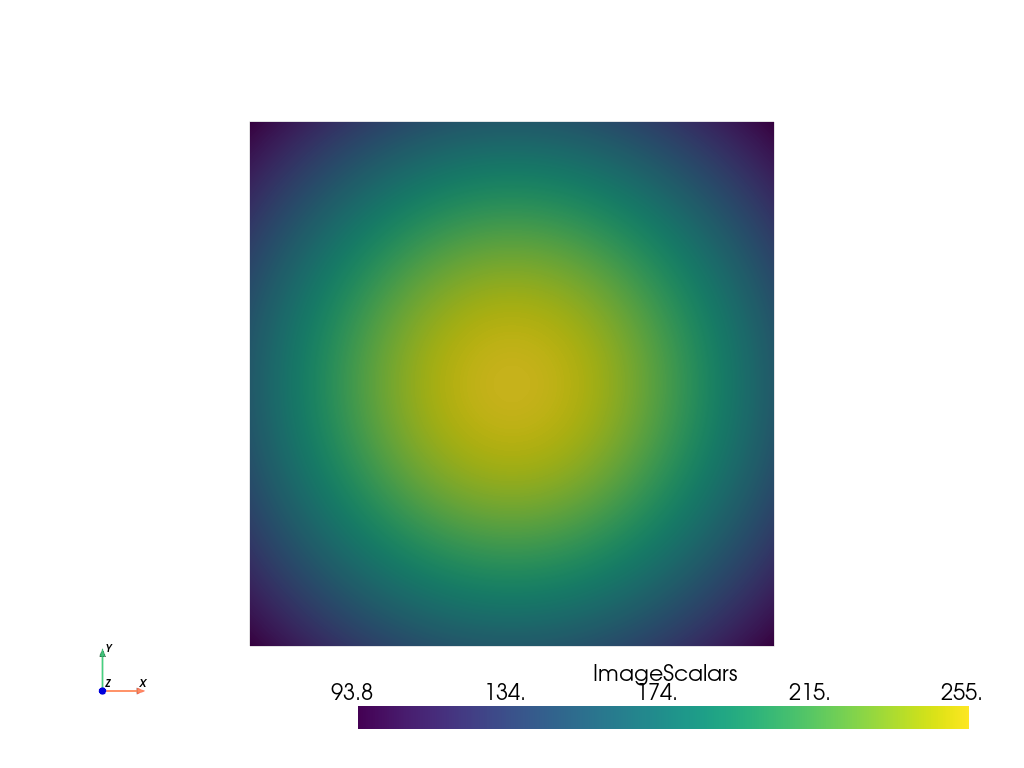
Methods#
Attributes#
Get the center of the gaussian. |
|
Get the maximum value of the gaussian. |
|
Get the output image as a ImageData. |
|
Get the standard deviation of the gaussian. |
|
Get extent of the whole output image. |