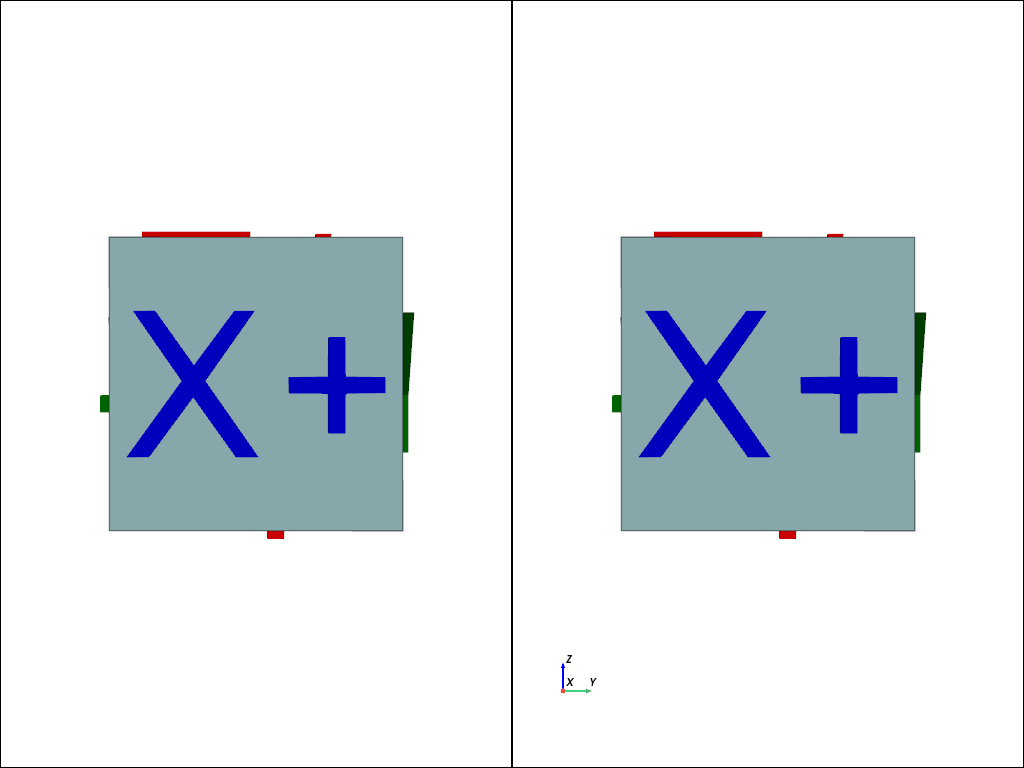pyvista.Plotter.link_views#
- Plotter.link_views(views: int | Iterable[int] | None = 0) None[source]#
Link the views’ cameras.
- Parameters:
See also
Examples
Not linked view case.
>>> import pyvista as pv >>> from pyvista import demos >>> ocube = demos.orientation_cube() >>> pl = pv.Plotter(shape=(1, 2)) >>> pl.subplot(0, 0) >>> _ = pl.add_mesh(ocube['cube'], show_edges=True) >>> _ = pl.add_mesh(ocube['x_p'], color='blue') >>> _ = pl.add_mesh(ocube['x_n'], color='blue') >>> _ = pl.add_mesh(ocube['y_p'], color='green') >>> _ = pl.add_mesh(ocube['y_n'], color='green') >>> _ = pl.add_mesh(ocube['z_p'], color='red') >>> _ = pl.add_mesh(ocube['z_n'], color='red') >>> pl.camera_position = 'yz' >>> pl.subplot(0, 1) >>> _ = pl.add_mesh(ocube['cube'], show_edges=True) >>> _ = pl.add_mesh(ocube['x_p'], color='blue') >>> _ = pl.add_mesh(ocube['x_n'], color='blue') >>> _ = pl.add_mesh(ocube['y_p'], color='green') >>> _ = pl.add_mesh(ocube['y_n'], color='green') >>> _ = pl.add_mesh(ocube['z_p'], color='red') >>> _ = pl.add_mesh(ocube['z_n'], color='red') >>> pl.show_axes() >>> pl.show()
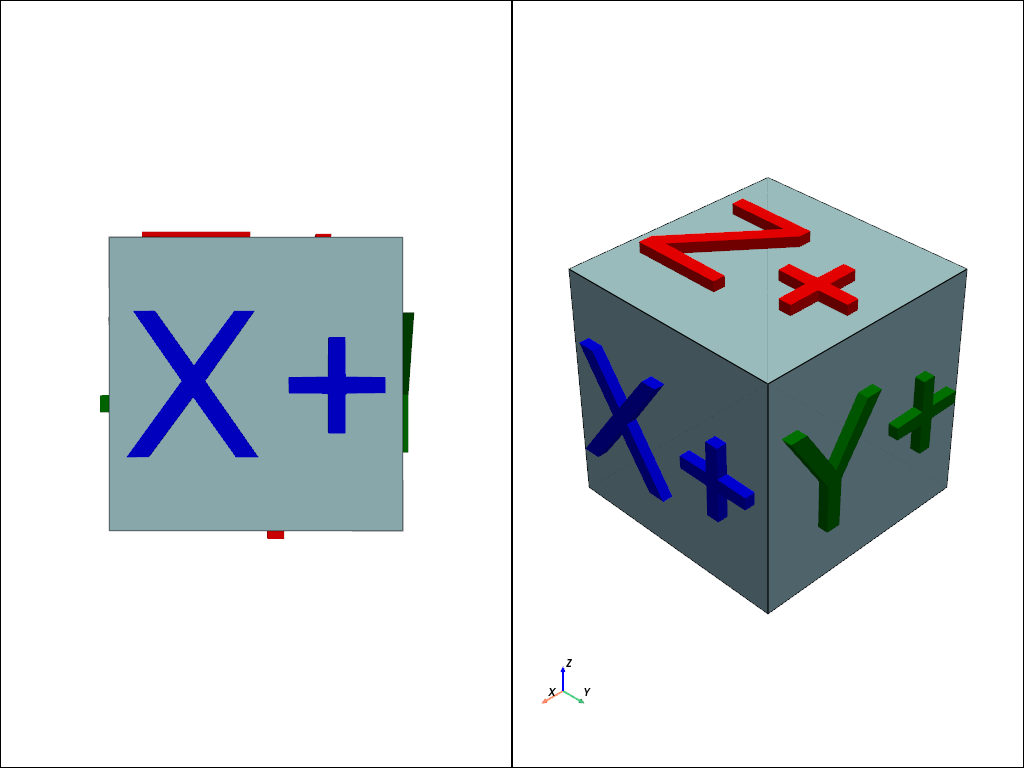
Linked view case.
>>> pl = pv.Plotter(shape=(1, 2)) >>> pl.subplot(0, 0) >>> _ = pl.add_mesh(ocube['cube'], show_edges=True) >>> _ = pl.add_mesh(ocube['x_p'], color='blue') >>> _ = pl.add_mesh(ocube['x_n'], color='blue') >>> _ = pl.add_mesh(ocube['y_p'], color='green') >>> _ = pl.add_mesh(ocube['y_n'], color='green') >>> _ = pl.add_mesh(ocube['z_p'], color='red') >>> _ = pl.add_mesh(ocube['z_n'], color='red') >>> pl.camera_position = 'yz' >>> pl.subplot(0, 1) >>> _ = pl.add_mesh(ocube['cube'], show_edges=True) >>> _ = pl.add_mesh(ocube['x_p'], color='blue') >>> _ = pl.add_mesh(ocube['x_n'], color='blue') >>> _ = pl.add_mesh(ocube['y_p'], color='green') >>> _ = pl.add_mesh(ocube['y_n'], color='green') >>> _ = pl.add_mesh(ocube['z_p'], color='red') >>> _ = pl.add_mesh(ocube['z_n'], color='red') >>> pl.show_axes() >>> pl.link_views() >>> pl.show()