pyvista.Renderer.set_color_cycler#
- Renderer.set_color_cycler(color_cycler) None[ソース]#
このレンダラーのカラーサイクラーを設定またはリセットします.
This color cycler is iterated over by each sequential
add_mesh()call to set the default color of the dataset being plotted.設定するとき,値は色のようなオブジェクトのリスト,または色のようなオブジェクトのサイクラーのいずれかでなければなりません.渡された値が単一の文字列である場合,それは以下のうちの1つでなければなりません.
'default'- デフォルトのカラーサイクラーを使用します (matplotlib のデフォルトと一致します)'matplotlib- Matplotlib の現在のテーマのカラーサイクラーを動的に返します.'all'-pyvista.plotting.colors.hexcolorsで利用可能なすべての色を循環させます.
Noneに設定すると,このレンダラーでのカラーサイクラーの使用を無効にします.注釈
If a mesh has scalar data, set
color=Truein the call toadd_mesh()to color the mesh with the next color in the cycler. Otherwise, the mesh's scalars are used to color the mesh by default.例
デフォルトのカラーサイクラーで,赤,緑,青を反復するように設定します.
>>> import pyvista as pv >>> pl = pv.Plotter() >>> pl.renderer.set_color_cycler(['red', 'green', 'blue']) >>> _ = pl.add_mesh(pv.Cone(center=(0, 0, 0))) # red >>> _ = pl.add_mesh(pv.Cube(center=(1, 0, 0))) # green >>> _ = pl.add_mesh(pv.Sphere(center=(1, 1, 0))) # blue >>> _ = pl.add_mesh(pv.Cylinder(center=(0, 1, 0))) # red again >>> pl.show()
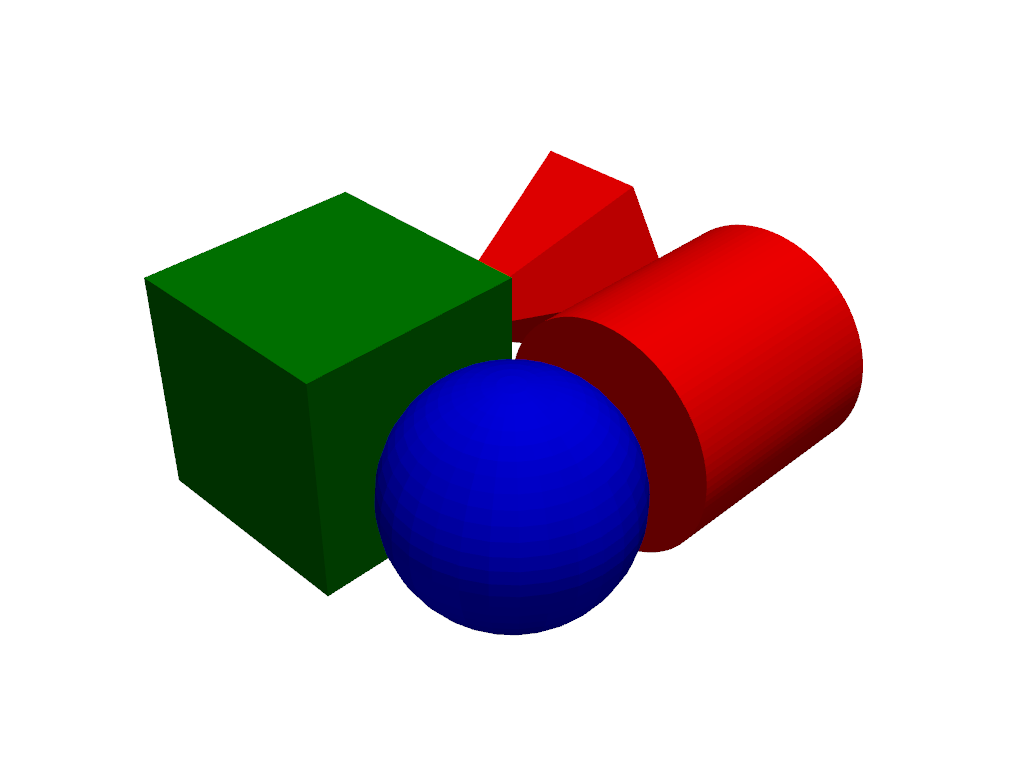
Load a mesh with active scalars and split it into two separate meshes.
>>> mesh = pv.Wavelet() >>> mesh.active_scalars_name 'RTData'
>>> a = mesh.clip(invert=True) >>> b = mesh.clip(invert=False)
Enable color cycling and set
color=Trueto force the meshes to be colored with the cycler's colors.>>> pv.global_theme.color_cycler = 'default' >>> pl = pv.Plotter() >>> _ = pl.add_mesh(a, color=True) >>> _ = pl.add_mesh(b, color=True) >>> pl.show()
