pyvista.examples.downloads.download_frog#
- download_frog(load=True)[source]#
Download frog dataset.
- Parameters:
- Returns:
- output
pyvista.ImageData|str DataSet or filename depending on
load.
- output
Examples
>>> from pyvista import examples >>> import pyvista as pv >>> cpos = pv.CameraPosition( ... position=(8.4287e02, -5.7418e02, -4.4085e02), ... focal_point=(2.4950e02, 2.3450e02, 1.0125e02), ... viewup=(-3.2000e-01, 3.5000e-01, -8.8000e-01), ... ) >>> dataset = examples.download_frog() >>> dataset.plot(volume=True, cpos=cpos)
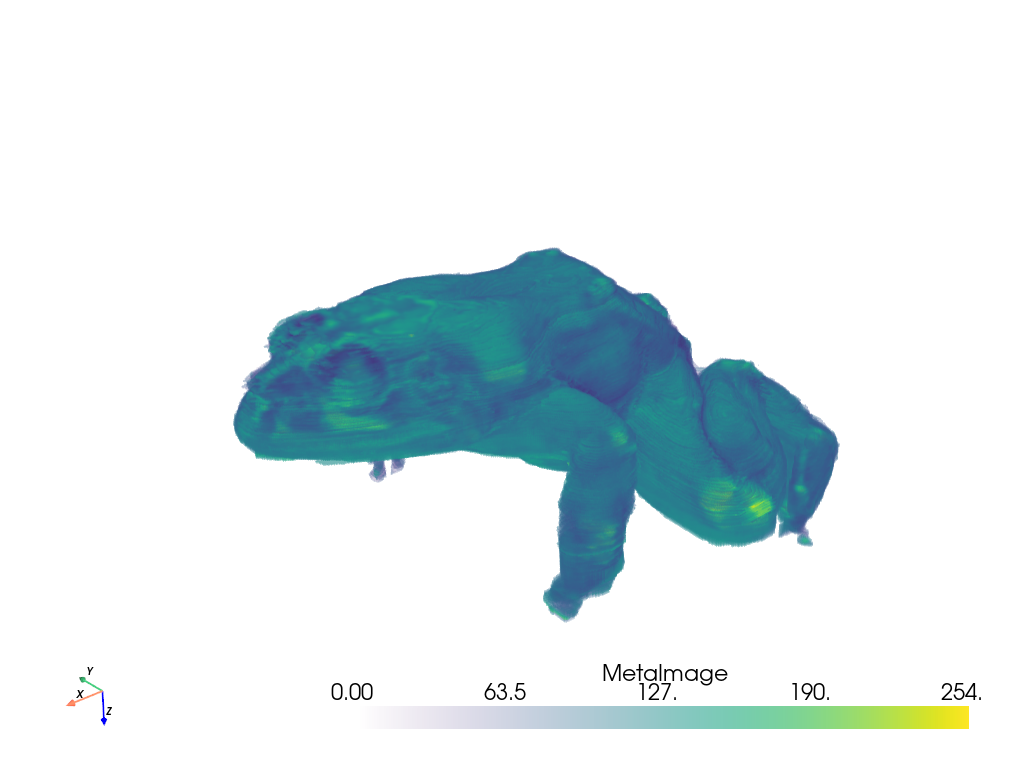
See also
- Frog Dataset
See this dataset in the Dataset Gallery for more info.
- Frog Tissues Dataset
Segmentation labels associated with this dataset.
- Medical Datasets
Browse other medical datasets.
- Volume Rendering
Example using this dataset.