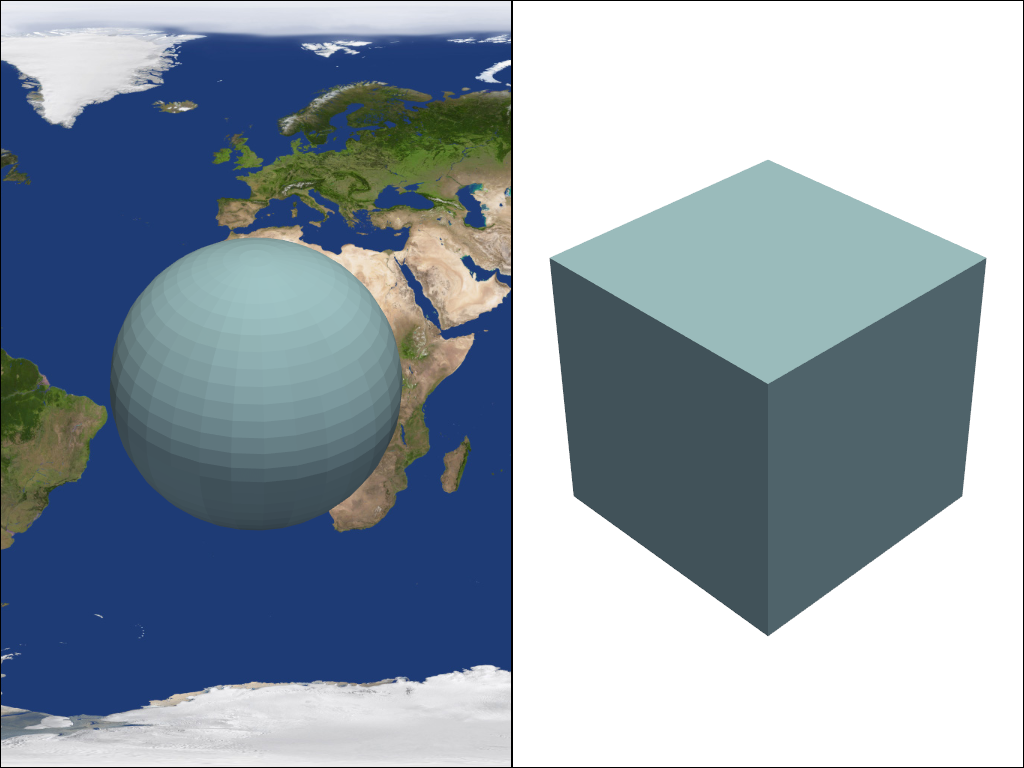pyvista.Plotter.remove_background_image#
- Plotter.remove_background_image()[source]#
Remove the background image at the current renderer.
Examples
>>> import pyvista as pv >>> from pyvista import examples >>> pl = pv.Plotter(shape=(1, 2)) >>> pl.subplot(0, 0) >>> actor = pl.add_mesh(pv.Sphere()) >>> pl.add_background_image(examples.mapfile, as_global=False) >>> pl.subplot(0, 1) >>> actor = pl.add_mesh(pv.Cube()) >>> pl.add_background_image(examples.mapfile, as_global=False) >>> pl.remove_background_image() >>> pl.show()